Witzker
Senior Member
- Outlook version
- Outlook 2019 64-bit
- Email Account
- POP3
Hi
I' moving from OL 2010 to OL2019
When you move the mouse over email in inbox there was a command available like look for Outlook contact
I have the German version but it should be understandable with the screenshots!
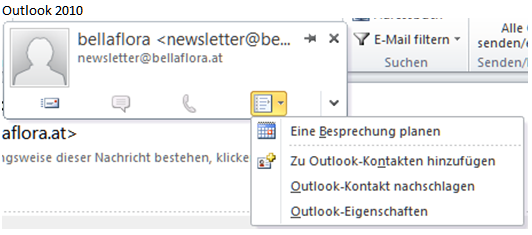
Outlook-Kontakt nachschlagen
When clicking this the contact with this email was opened.
This was very useful for me to take further actions with the contact.
Now in OL 2019 this function is not there!?
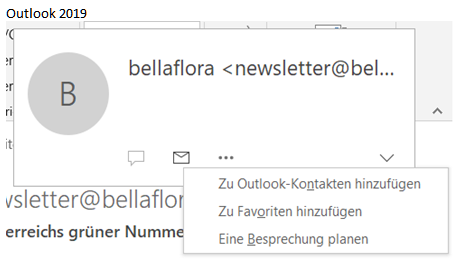
Where is this gone??
How to get back this function?
Is there a way with a macro that opens contact with the selected email?
What do you think?
I' moving from OL 2010 to OL2019
When you move the mouse over email in inbox there was a command available like look for Outlook contact
I have the German version but it should be understandable with the screenshots!
Outlook-Kontakt nachschlagen
When clicking this the contact with this email was opened.
This was very useful for me to take further actions with the contact.
Now in OL 2019 this function is not there!?
Where is this gone??
How to get back this function?
Is there a way with a macro that opens contact with the selected email?
What do you think?
