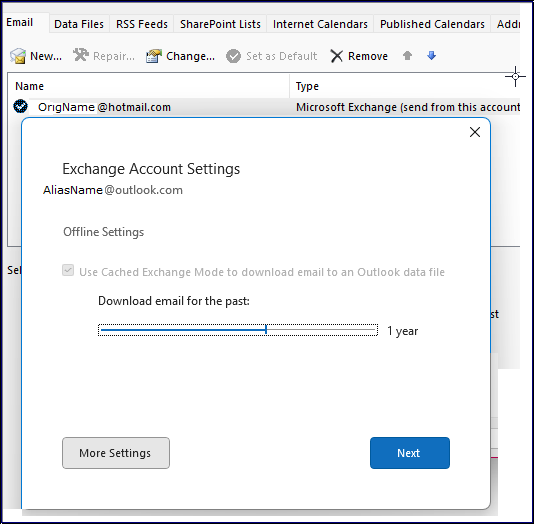LoztInSpace
Senior Member
- Outlook version
- Outlook 365 64 bit
- Email Account
- Exchange Server
Hi Diane
I'm using Office 365 cloud subscription
(Microsoft® Outlook® for Microsoft 365 MSO (Version 2211 Build 16.0.15831.20098) 64-bit)
When I originally installed Outlook, I was using email from my ISP which was AT&T so I configured Outlook to use that as default email.
I am now changing to a new ISP and want to use Outlook for my email service; however, my Outlook account email address is awkward so on Outlook.com I defined a better address as an alias to use instead.
On Outlook.com the alias is defined as the primary alias as well as the default from address.
When I create an email on Outlook.com, the From address shows the alias as expected.
Unfortunately, after trying a variety of changes to Outlook on my Windows 11 PC and my android Outlook, I cannot get the From address to show anything except the original Outlook email address. However, in the email Account Settings (please see image) while the original email address is associated with MS Exchange, when you drill in, it shows the alias address
However, and this is very strange...when I execute the following sequence from that screen
If I now create an email the From address now shows the alias, and it processes the send properly.
Unfortunately, if I close-open Outlook, it reverts back to the original email address.
Any help much appreciated!
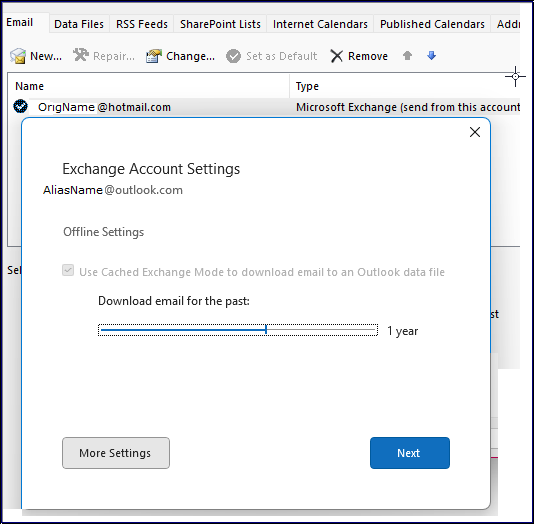
I'm using Office 365 cloud subscription
(Microsoft® Outlook® for Microsoft 365 MSO (Version 2211 Build 16.0.15831.20098) 64-bit)
When I originally installed Outlook, I was using email from my ISP which was AT&T so I configured Outlook to use that as default email.
I am now changing to a new ISP and want to use Outlook for my email service; however, my Outlook account email address is awkward so on Outlook.com I defined a better address as an alias to use instead.
On Outlook.com the alias is defined as the primary alias as well as the default from address.
When I create an email on Outlook.com, the From address shows the alias as expected.
Unfortunately, after trying a variety of changes to Outlook on my Windows 11 PC and my android Outlook, I cannot get the From address to show anything except the original Outlook email address. However, in the email Account Settings (please see image) while the original email address is associated with MS Exchange, when you drill in, it shows the alias address
However, and this is very strange...when I execute the following sequence from that screen
- More Settings
- Select Advanced, then Security tabs
- OK
- Next
- Done
- Close
If I now create an email the From address now shows the alias, and it processes the send properly.
Unfortunately, if I close-open Outlook, it reverts back to the original email address.
Any help much appreciated!