Operating system:: Windows XP SP-3.
Outlook version: Outlook 2003
Email type or host: IMAP
Outlook version: Outlook 2003
Email type or host: IMAP
I have Outlook set to open with the calendar showing. That it does. However, it used to open the Navigation Pane the way I wanted like this:
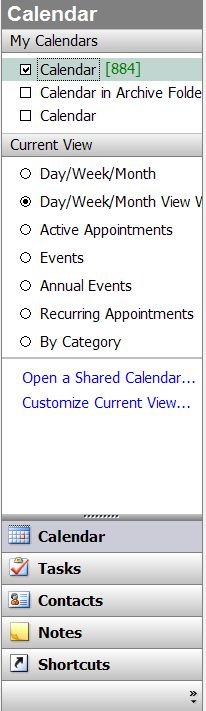
I must have done something wrong because, now, although it shows the calendar in the main part of the screen, the Navigation Pane opens like this:
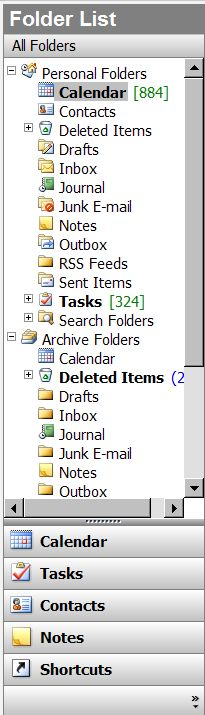
I know that I can click on the Calendar tab in the Navigation Pane to make it look the way I want, but I'd like it to open the way it did before. Is there a way to get the Navigation Pane to open the way I showed in the first image? Thank you in advance!
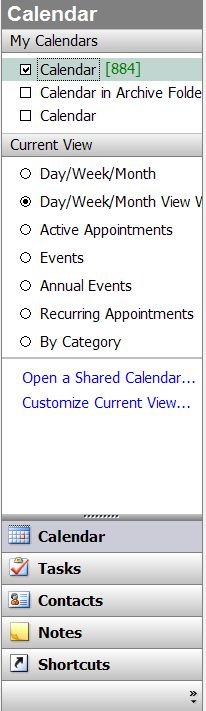
I must have done something wrong because, now, although it shows the calendar in the main part of the screen, the Navigation Pane opens like this:
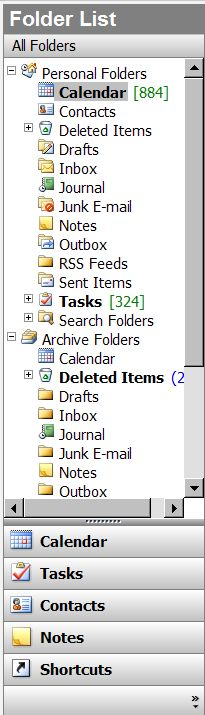
I know that I can click on the Calendar tab in the Navigation Pane to make it look the way I want, but I'd like it to open the way it did before. Is there a way to get the Navigation Pane to open the way I showed in the first image? Thank you in advance!
