Michael Zachary Davis
Member
- Outlook version
- Outlook 2016 64 bit
- Email Account
- Office 365 Exchange
Hello All,
I'm new here, but have read through many articles on the site for various issues. I apologize if this has been covered somewhere in the forums that I've been unable to locate....
I work for a property management company. I have a spreadsheet that is designed to track every property we manage, and on that spreadsheet I have columns that list the appropriate property manager for each property.
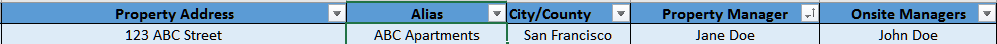
Above is an example. Our company uses Office 365, and we have a company shared contact list. I would like to create a hyperlink between "Jane Doe" and "John Doe" and their respective vCards in Outlook. So when I click on their name in the Excel spreadsheet, it opens their contact info in Outlook. I know this is possible if the vCards are stored on our local file server, but is there a way to do this if they're stored on our - I guess it would be sharepoint?
Thank you!
I'm new here, but have read through many articles on the site for various issues. I apologize if this has been covered somewhere in the forums that I've been unable to locate....
I work for a property management company. I have a spreadsheet that is designed to track every property we manage, and on that spreadsheet I have columns that list the appropriate property manager for each property.
Above is an example. Our company uses Office 365, and we have a company shared contact list. I would like to create a hyperlink between "Jane Doe" and "John Doe" and their respective vCards in Outlook. So when I click on their name in the Excel spreadsheet, it opens their contact info in Outlook. I know this is possible if the vCards are stored on our local file server, but is there a way to do this if they're stored on our - I guess it would be sharepoint?
Thank you!

