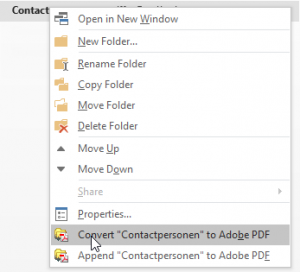I have two "Contacts" folders under Contacts within Outlook 2016.
Am using a MS account and Outlook.com.
1st one:
tab [General] location: \\xxxxx-at-outlook.com
tab [Outlook Address Book]: [X] Show this folder as an email address book (tagged)
contents: 50 items
2nd one:
tab [General] location: \\xxxxx-at-outlook.com\Contacts
tab [Outlook Address Book]: [_] Show this folder as an email address book (UNtagged)
contents: 355 items
Would like to synchronize these two, or at least copy entries from the 2nd to the 1st one.
I never go into contacts and hesitate to simply: ctrl-A (select all, in the 2nd), right-click 'Copy' and paste into the 1st one.
Is that safe to do?
Aren't there things that I should keep in mind?
That aside, under right-click contacts I see convert to PDF.
Does this actually mean: 'export' to PDF (whilst leaving contacts untouched) - can't believe it will convert the outlook contacts that are online..?
Obviously I didn't try either one of the above.
Thanks!
=

Am using a MS account and Outlook.com.
1st one:
tab [General] location: \\xxxxx-at-outlook.com
tab [Outlook Address Book]: [X] Show this folder as an email address book (tagged)
contents: 50 items
2nd one:
tab [General] location: \\xxxxx-at-outlook.com\Contacts
tab [Outlook Address Book]: [_] Show this folder as an email address book (UNtagged)
contents: 355 items
Would like to synchronize these two, or at least copy entries from the 2nd to the 1st one.
I never go into contacts and hesitate to simply: ctrl-A (select all, in the 2nd), right-click 'Copy' and paste into the 1st one.
Is that safe to do?
Aren't there things that I should keep in mind?
That aside, under right-click contacts I see convert to PDF.
Does this actually mean: 'export' to PDF (whilst leaving contacts untouched) - can't believe it will convert the outlook contacts that are online..?
Obviously I didn't try either one of the above.
Thanks!
=