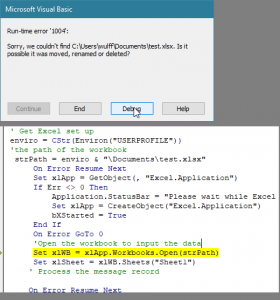Many thanks Diane.
Many of the mails include a list of email addresses (not hidden, not in a BCC field, or something). The email addresses show up in the 'To:' field
Basically it is just a 'one-off' session, so to say.
As for VBA - I am not familiar with that, to be honest. At best I may copy-paste VBA code from Internet for some-Excel-macro, but that is about it.
I just enabled 'Developer' tab in Outlook, clicked on VBA button and Insert - obviously it is all nice and clean.
Am using Office Home & Business 2016 for PC with latest updates.
Copy-pasted the code from:
https://www.slipstick.com/macros/CopyToExcel-selectedfolder.txt
save, file exit VBA and gave it a try.
It looks nice, really.
I am afraid there are one or two drawbacks though.
Probably the easiest one to solve may be the date-time format, which is defaulted to US whereas in Outlook it is EUR style.
Outlook: dd-mm-yyyy
Macro: mm-dd-yyyy
a more complex issue is that the macro pulls out the addresses in the 'To:' field alright, but often the name of a person, not the email address, which is behind it.
In the to-field it may say: Diane Poremsky, but not the actual email address under the contact card, the address with '@' in it, so to say.
Maybe this plainly isn't possible?
Oh, I have not yet tried your other solutions.