thepcanswerguy
Member
- Outlook version
- Outlook 2019 32-bit
- Email Account
- Exchange Server 2013
One of my users is experiencing an issue on her Win7 SP1 PC with Outlook (Office 365) showing "The linked image cannot be displayed. The file may have been moved, renamed, or deleted. Verify that the link points to the correct file location". These E-mails are newsletters she's subscribed to from an on-line retailer she shops at. She also has a Win10 Laptop with Office 365, and the same emails show the images. The images also display when accessing via Outlook Web Access. It's just an issue when using Outlook on that particular computer. It's an issue that just started happening a couple of weeks ago. It wasn't a problem before that, so I'm guessing there's some security setting that has changed. I can also access the URL referenced in the linked image.
Here is what I've already tried, with no success:
Looking of some troubleshooting advice on other settings to check, or other things to try.
Thanks in advance!
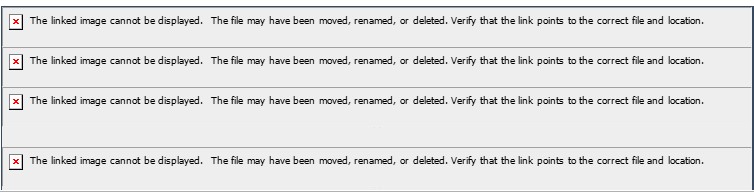
Here is what I've already tried, with no success:
- In Outlook Options->Trust Center->Automatic Download, both options below are unchecked
- Don't download pictures automatically in standard HTML email messages
- Don't download pictures in encrypted or signed HTML messages
- Tried running Outlook in Safe Mode
- Uninstalling Office and re-installing
- Disabling Norton Internet Security Firewall, Anti-Spam and Auto-Protect
- Control Panel->Internet Options->Advanced->Security
- Do not save encrypted pages to disk is unchecked
- Cleared out Temporary Internet Files
- Confirmed DisableCachingOfSSLPages registry key does not exist in HKEY_CURRENT_USER\Software\Microsoft\Windows\CurrentVersion\Internet Settings
Looking of some troubleshooting advice on other settings to check, or other things to try.
Thanks in advance!
