e_a_g_l_e_p_i
Senior Member
- Outlook version
- Outlook 2010 32 bit
- Email Account
- POP3
Since settings up Gmail in Outlook 2010 I've had a few issues,
1. takes a long time to send/receive mail
2. my new mail notifications stop working so I'm not getting any notification when I get new mail.
Since I only use my email on my desktop computer and not on my other devices I am thinking about changing from imap to Pop. I'm hoping this might change the issues I am having and pop is a simpler protocol than imap, since I don't need to access my email from several devices pop might be the best for me.
Would it be easier to change the imap to pop or setup a completely new account for Pop then once all folders are copied to Pop I can delete the imap data file ?
when setting up Gmail I had to do it a few times, 5 to be exact and I just noticed that there are several .pst files for my Gmail account in the default location for .pst's. The one I am using is the one that has (5) at the end of the .pst file name.
To show you the mess I have I will give you screen shots, I'd like to switch from imap to Pop without making more of a mess. any suggestions on the best way to do it, feel free to reply.
Thanks
Ron
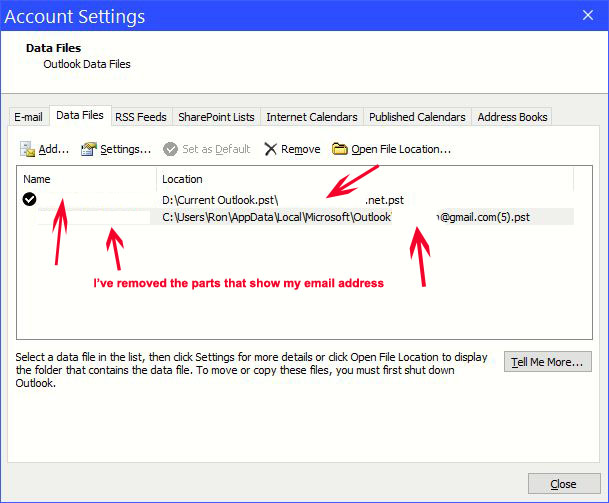
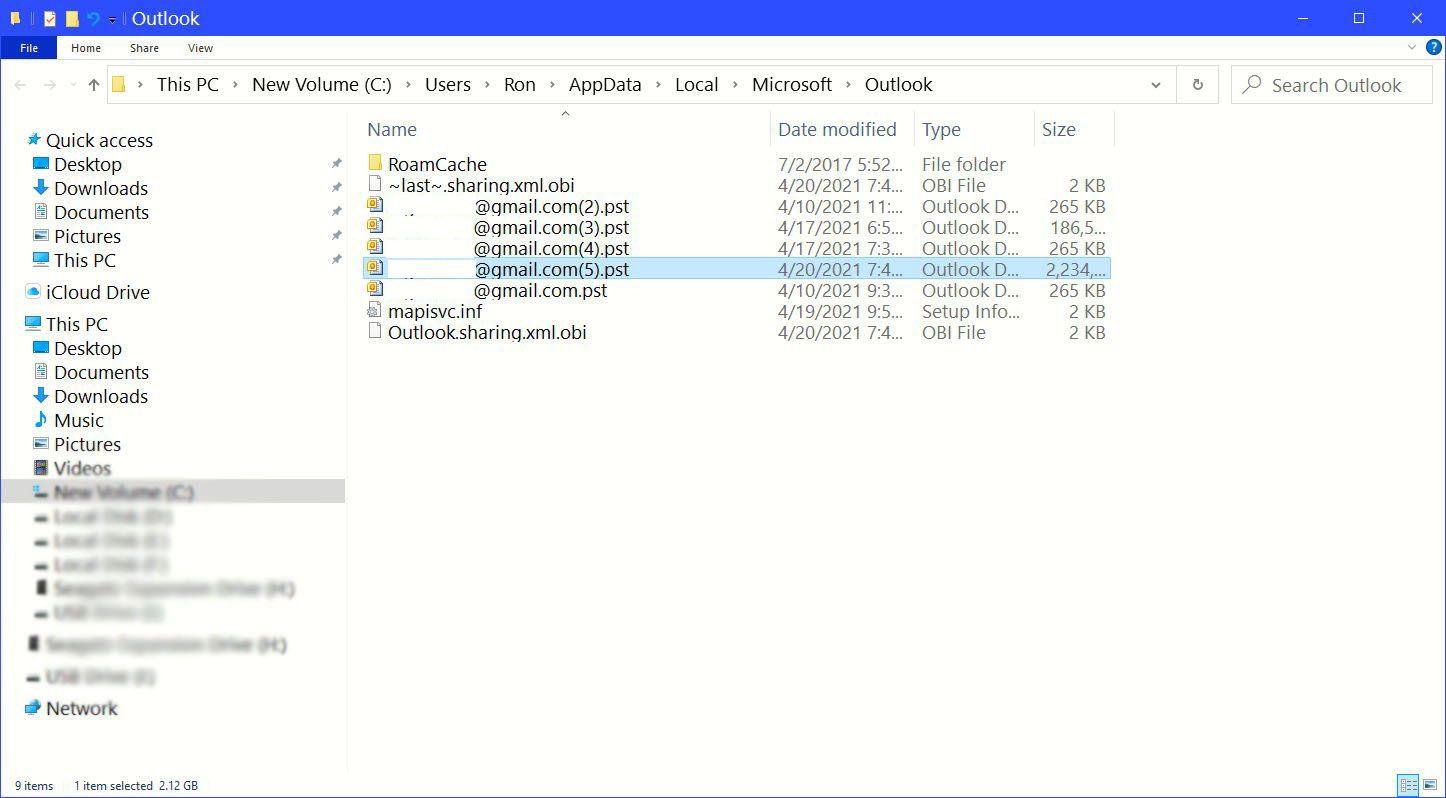
1. takes a long time to send/receive mail
2. my new mail notifications stop working so I'm not getting any notification when I get new mail.
Since I only use my email on my desktop computer and not on my other devices I am thinking about changing from imap to Pop. I'm hoping this might change the issues I am having and pop is a simpler protocol than imap, since I don't need to access my email from several devices pop might be the best for me.
Would it be easier to change the imap to pop or setup a completely new account for Pop then once all folders are copied to Pop I can delete the imap data file ?
when setting up Gmail I had to do it a few times, 5 to be exact and I just noticed that there are several .pst files for my Gmail account in the default location for .pst's. The one I am using is the one that has (5) at the end of the .pst file name.
To show you the mess I have I will give you screen shots, I'd like to switch from imap to Pop without making more of a mess. any suggestions on the best way to do it, feel free to reply.
Thanks
Ron
