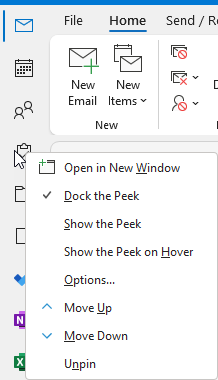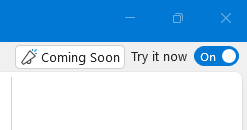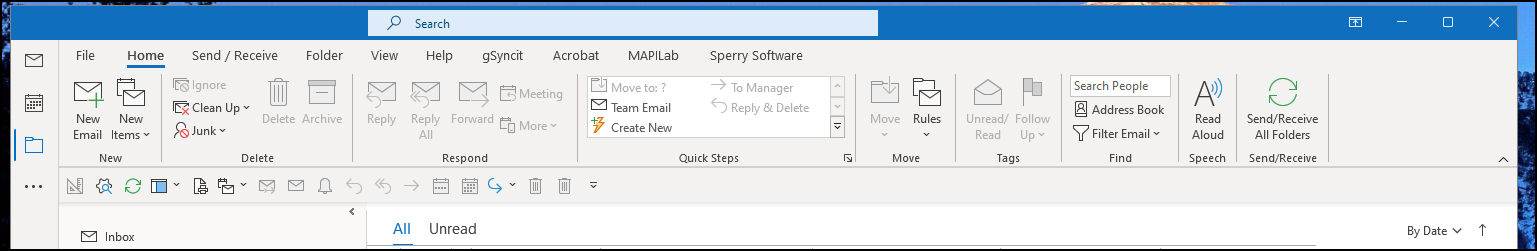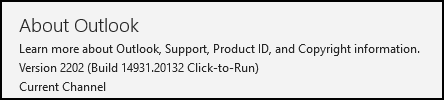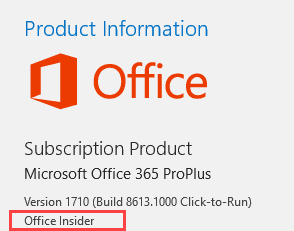I have W10, Outlook 365, 64 Bit, Latest version.
Unless this is called something else that I am missing, the Navigation Pane is now located in the top left. It also has links to other Office programs that are not in the Navigation Pane options. See images below.
I used this pane often but like to have it at the bottom and cannot determine how to move it. Also, any customization I do in the options has no impact on how it is displayed nor are the Office programs listed in the Navigation pane options.
Is there another setting that I am missing? Any help would be greatly appreciated.
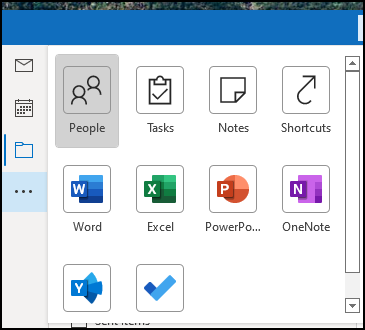
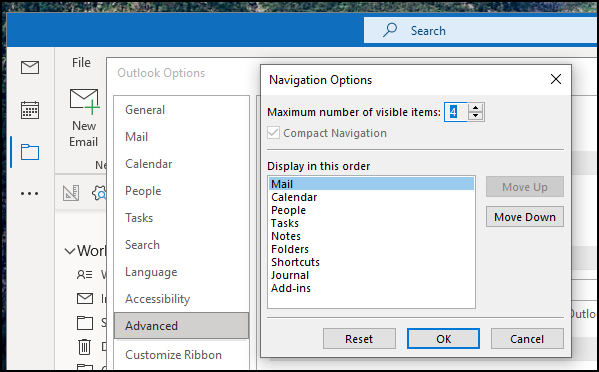
Thank you.
Shawn
Unless this is called something else that I am missing, the Navigation Pane is now located in the top left. It also has links to other Office programs that are not in the Navigation Pane options. See images below.
I used this pane often but like to have it at the bottom and cannot determine how to move it. Also, any customization I do in the options has no impact on how it is displayed nor are the Office programs listed in the Navigation pane options.
Is there another setting that I am missing? Any help would be greatly appreciated.
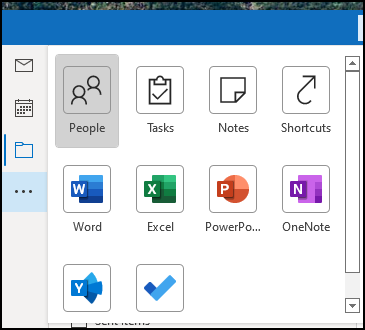
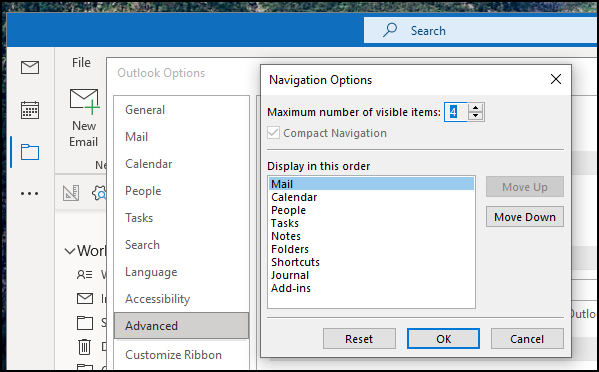
Thank you.
Shawn