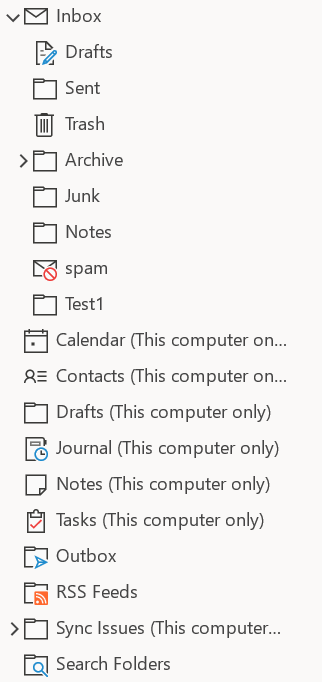Commodore
Senior Member
- Outlook version
- Outlook 2021 64 bit
- Email Account
- IMAP
I've had three issues with my main mailbox (IMAP account):
- Why are there multiple "This computer only" folders? I don't use them, because I keep contacts, calendars, etc., in another PST file. This IMAP account is the default one, though - if this is related. It's not possible to delete them.
- There are two spam folders: "Junk" and "spam". I presume one is created by Outlook, the other by CPanel. How do I merge those into one? Other accounts, such as iCloud, GMX, Gmail..., don't have this duplication problem.
- The folders being subordinate to Inbox (as seen on the screenshot)... I solved this one in the meantime by putting "Inbox" under "Root folder path" setting.
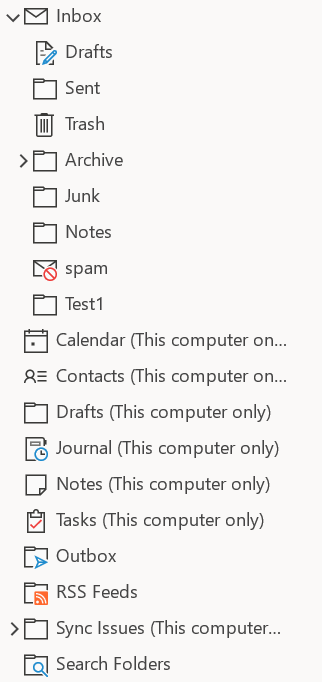
- Why are there multiple "This computer only" folders? I don't use them, because I keep contacts, calendars, etc., in another PST file. This IMAP account is the default one, though - if this is related. It's not possible to delete them.
- There are two spam folders: "Junk" and "spam". I presume one is created by Outlook, the other by CPanel. How do I merge those into one? Other accounts, such as iCloud, GMX, Gmail..., don't have this duplication problem.
- The folders being subordinate to Inbox (as seen on the screenshot)... I solved this one in the meantime by putting "Inbox" under "Root folder path" setting.