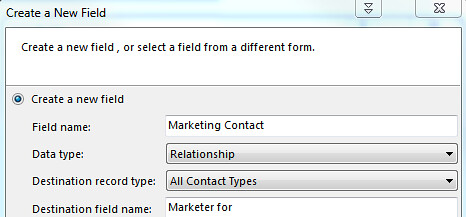chockomonkey
Senior Member
- Outlook version
- Outlook 2010 32 bit
- Email Account
- IMAP
Our accounts are setup so that there is typically the same primary contact for many accounts.
For example, our client "Reid Lumber." They have many locations in this state, so we have multiple accounts set up... "Reid Lumber: Seattle" etc.
However, they all use the same Marketing person as the contact.
How would we pull this off?
Thanks,
Chocko
For example, our client "Reid Lumber." They have many locations in this state, so we have multiple accounts set up... "Reid Lumber: Seattle" etc.
However, they all use the same Marketing person as the contact.
How would we pull this off?
Thanks,
Chocko