ChillyPhilly
Member
- Outlook version
- Outlook 2010 32 bit
- Email Account
Hi everyone,
Searched extensively and haven't come across a thread for this exact issue – if one is out there, then by all means point me towards it.
Throughout this year I've been doing a weekly newsletter-style email in Hotmail in the browser. It's served me well but I want to professionalise and streamline it a little more with proper templates etc. in Outlook. I have 2010 installed and will be the first to admit that for the most part I'm a rookie with it. I've supposedly connected one Hotmail account. No emails have loaded in any folder.
However, when supposedly sending an email from either of the two connected addresses, I get a pop up message in the icon tray: Could not complete the operation. One or more parameter values are not valid.
What can people recommend? What do I still need to do? Any help would be great.
-----
So here's the full rundown. I've tried multiple things including clearing and re-connecting email accounts, installing recommended hotfixes, clearing the Auto-Complete list and more. I haven't really gotten further than I had previously. I have even attempted the suggestions made here.
So firstly, is this as usual. Open Outlook (2010).
1. Opening as per normal.
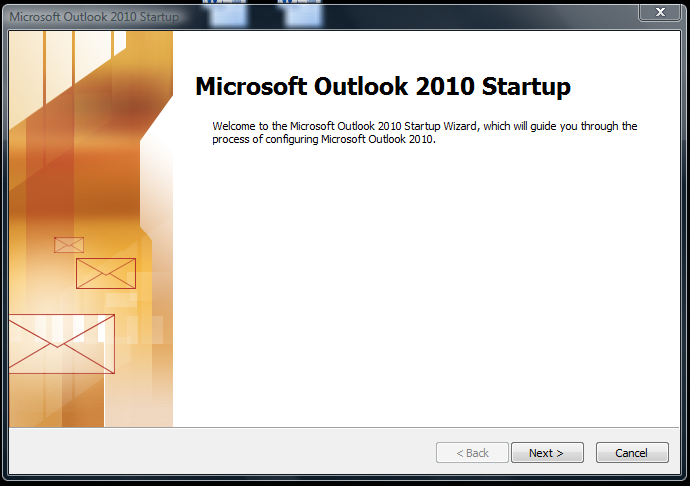
2. Would I like to configure an email account? Yes. Entered the account details.
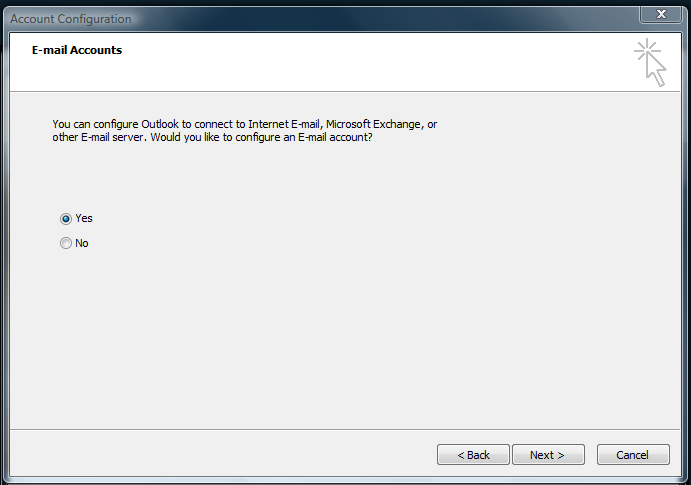
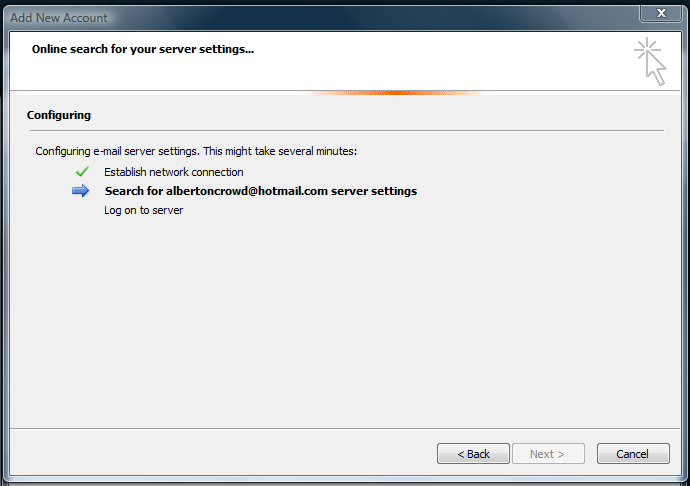
3. An unknown error occurred, error code 0x80041059.
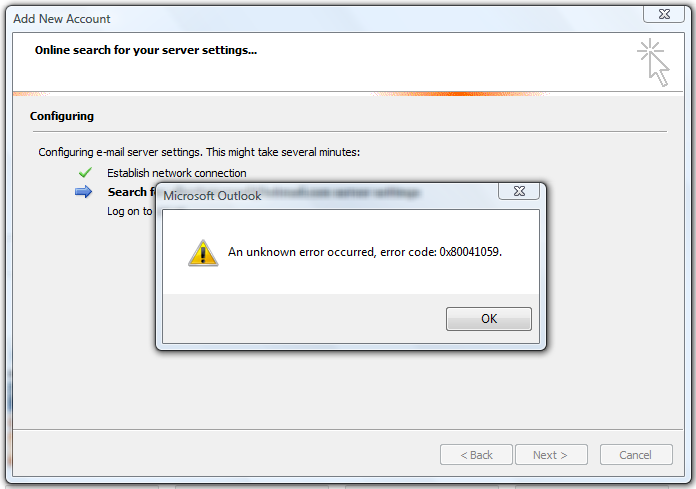
4. Entering manual configuration and enter account details. Clicked on Hotmail Connector:
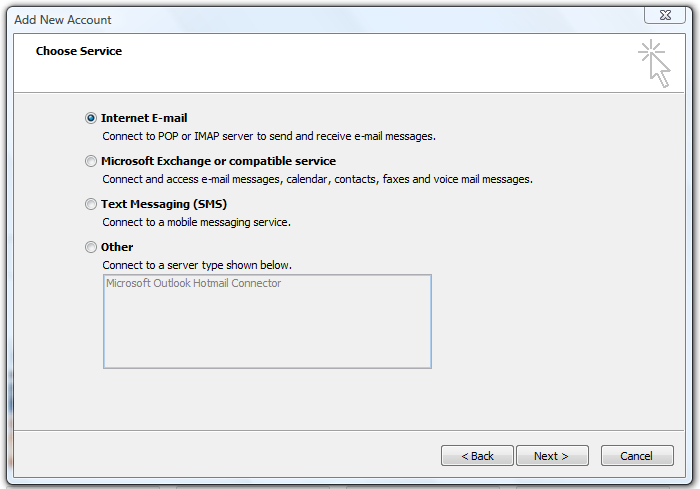
5. 'You have successfully entered all the info required to set up your account.'
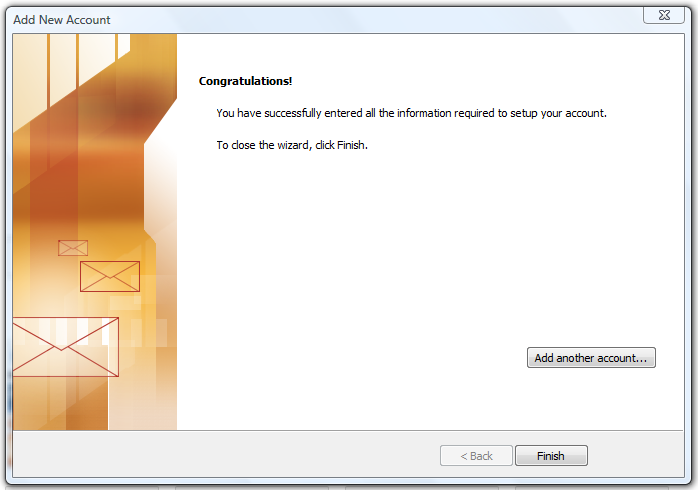
6. Click finish and wait. But it's blank, no emails loaded.
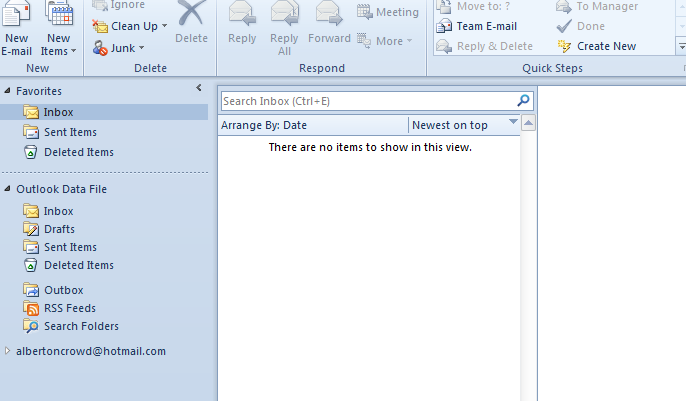
7. Click on connected email address at left. This pops up:
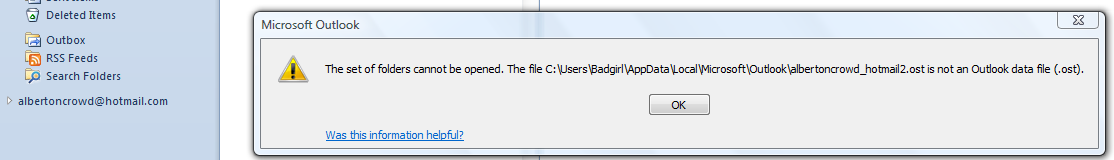
8. Ignoring the above, I open Outlook and hit 'Send/Receive All Folders'. I get this:
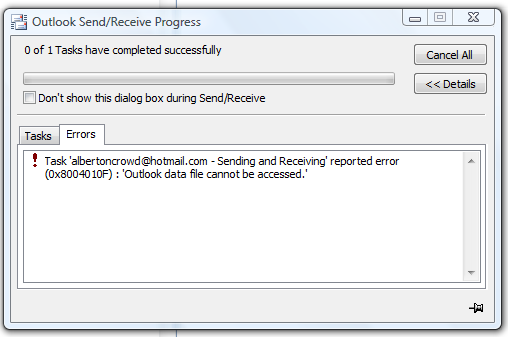
So I searched up the problem and found this. Attempted it ('Read Only' was already unchecked). No difference.: https://support.microsoft.com/en-us/kb/2751236
So it seems I'm stuck on some kind of file problem. How can it be fixed?
Searched extensively and haven't come across a thread for this exact issue – if one is out there, then by all means point me towards it.
Throughout this year I've been doing a weekly newsletter-style email in Hotmail in the browser. It's served me well but I want to professionalise and streamline it a little more with proper templates etc. in Outlook. I have 2010 installed and will be the first to admit that for the most part I'm a rookie with it. I've supposedly connected one Hotmail account. No emails have loaded in any folder.
However, when supposedly sending an email from either of the two connected addresses, I get a pop up message in the icon tray: Could not complete the operation. One or more parameter values are not valid.
What can people recommend? What do I still need to do? Any help would be great.
-----
So here's the full rundown. I've tried multiple things including clearing and re-connecting email accounts, installing recommended hotfixes, clearing the Auto-Complete list and more. I haven't really gotten further than I had previously. I have even attempted the suggestions made here.
So firstly, is this as usual. Open Outlook (2010).
1. Opening as per normal.
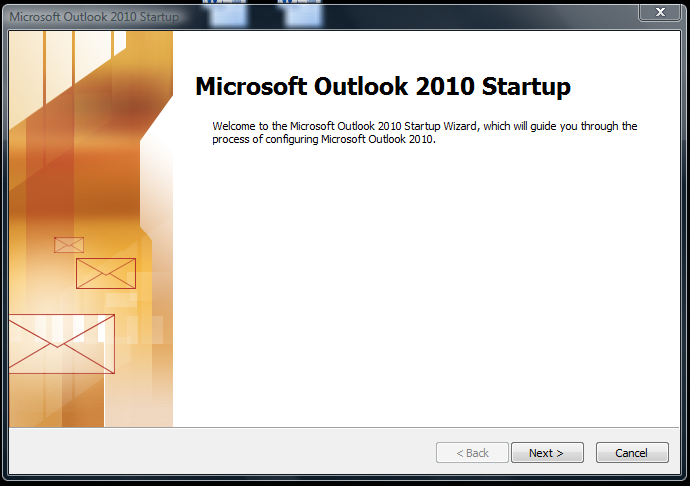
2. Would I like to configure an email account? Yes. Entered the account details.
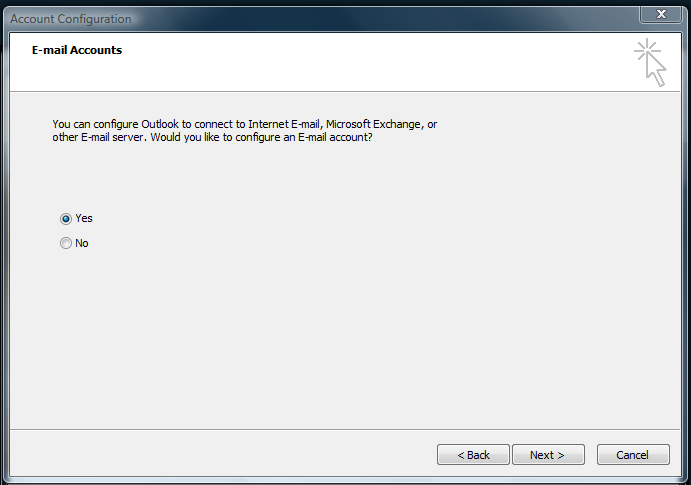
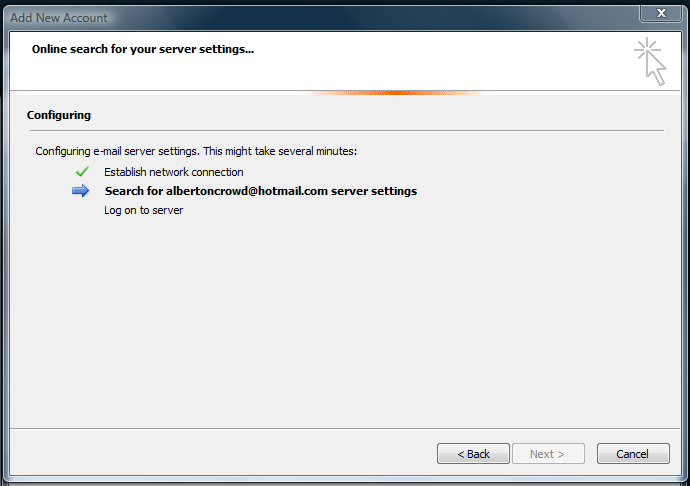
3. An unknown error occurred, error code 0x80041059.
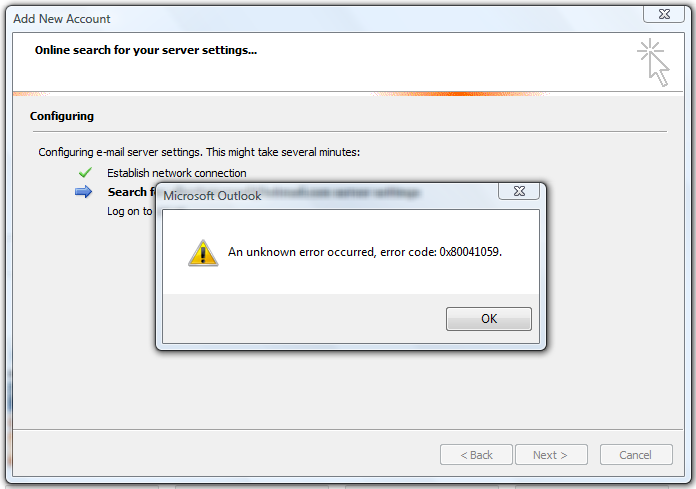
4. Entering manual configuration and enter account details. Clicked on Hotmail Connector:
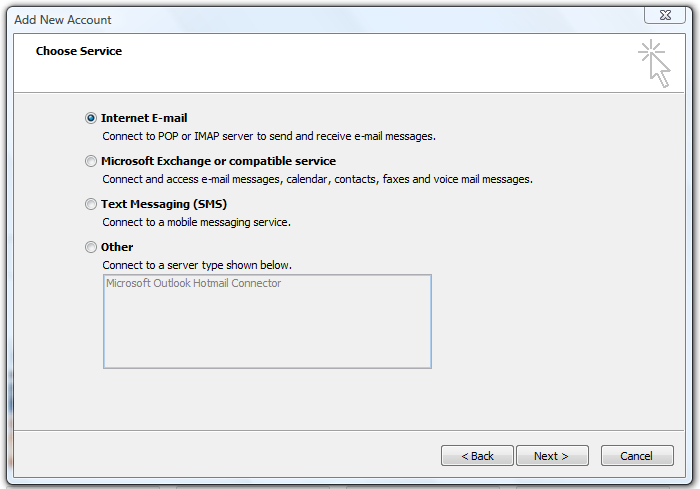
5. 'You have successfully entered all the info required to set up your account.'
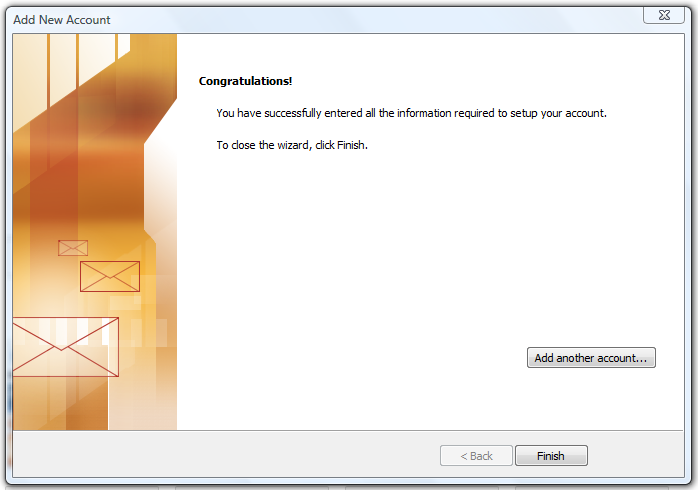
6. Click finish and wait. But it's blank, no emails loaded.
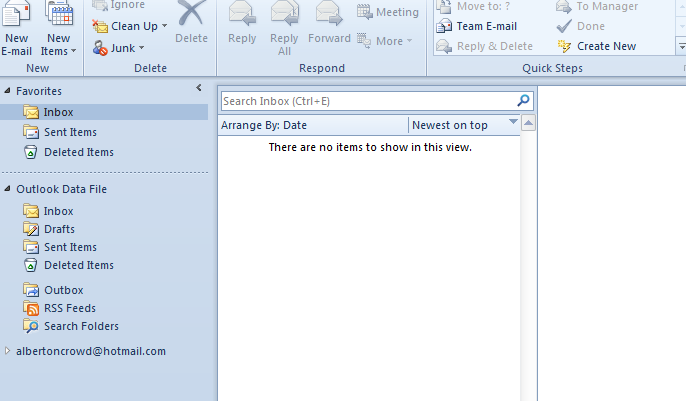
7. Click on connected email address at left. This pops up:
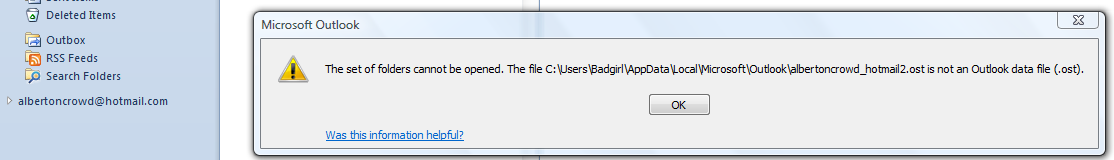
8. Ignoring the above, I open Outlook and hit 'Send/Receive All Folders'. I get this:
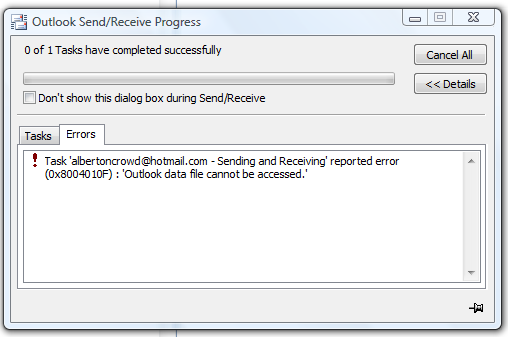
So I searched up the problem and found this. Attempted it ('Read Only' was already unchecked). No difference.: https://support.microsoft.com/en-us/kb/2751236
So it seems I'm stuck on some kind of file problem. How can it be fixed?
