I accept the accepted protocols about NOT posting the same problem in more than one forum but I hope you will bear with me. I've had many problems with outlook since v1803 eg problem 1 and problem 2. I decided to take a break from them yesterday, a public holiday in the UK, and do some shopping on-line.
When I first started on-line shopping a year or so ago, I set up a folder in outlook.com called "Bought on Line". As my activities increased, a few months ago I set up a series of folders listing the main retailers. These folders have disappeared from the left-hand side of my outlook.com - I have just checked every single folder there in case they'd been merged into another folder but they've all gone.
But the strange thing is that if I open an email and then click on the 'Move to' command, this is what I see:
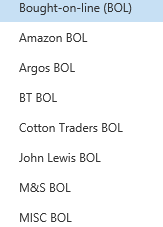
So the folders are there but aren't showing! I posted in the MS Community outlook.com forum but it seems the experts there are either overwhelmed with problems or have no answer.
My outlook.com came as part of Office 365 Home for which I have paid an annual subscription since December 2016
Is there any help that you can give me please?
When I first started on-line shopping a year or so ago, I set up a folder in outlook.com called "Bought on Line". As my activities increased, a few months ago I set up a series of folders listing the main retailers. These folders have disappeared from the left-hand side of my outlook.com - I have just checked every single folder there in case they'd been merged into another folder but they've all gone.
But the strange thing is that if I open an email and then click on the 'Move to' command, this is what I see:
So the folders are there but aren't showing! I posted in the MS Community outlook.com forum but it seems the experts there are either overwhelmed with problems or have no answer.
My outlook.com came as part of Office 365 Home for which I have paid an annual subscription since December 2016
Is there any help that you can give me please?
