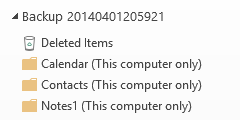Scheduled backup of imap account
- Thread starter Vincenzo
- Start date
Similar threads
Similar threads
-
S
-
Shared Calendar For Scheduled Tasks
- Started by Fozzie Bear
- Replies: 3
-
-
M
-
OScheduled Task Fails running Code to send Outlook Mail from Excel.
- Started by Old Man River
- Replies: 9
-
CScheduled Task Doesn't work with Outlook 2007
- Started by CaptainBly
- Replies: 1
-
CHow do you add an attendee to a already scheduled meeting?
- Started by cmxkdW5sYXA
- Replies: 3
-
Synchronization and backup of Outlook from local to server.
- Started by Micha_microsoft
- Replies: 8
-
Automatically or Manually Backup Multiple Versions of VbaProject.OTM
- Started by Hornblower409
- Replies: 1
-
Recommendations for Utility to Backup Outlook 365 Account Settings
- Started by Loopback
- Replies: 2
-
-
-
a general question re how backup programs handle pst files ... I have no problems, just curious
- Started by Dave Horne
- Replies: 1
-
-
Backup Email Accounts On OutLook For Mac 2016 (Microsoft 365 subscription version)
- Started by Avign0n354
- Replies: 0
-
-
How Can I backup office 365 account?
- Started by ronansmith
- Replies: 1
-
-
-
-
Backup .OST - Custom Contact Forms, Defined Fields, Notes
- Started by Jagstyles
- Replies: 1
-
-
-
changing Win7 default backup schedule for Previous Versions
- Started by BobAtlanta
- Replies: 0
-
-
-
-
-
-
-
Is it possible to backup Outlook.com/Outlook 2013 Email & Calendar info?
- Started by Stephen1
- Replies: 3
-
Missing Backup command in File menu after installing pfback.exe
- Started by Rob.P
- Replies: 2
-
-
-
-
-
importing Outlook from a backup on an external hard drive
- Started by BetsyBW
- Replies: 5
-
-
-
-
-
can't backup OL 2007 (error message 0x80070021) + only done by administrator
- Started by cobenland
- Replies: 1
-
-
-
How to backup contacts in Outlook 2010 as business cards
- Started by russianrobert
- Replies: 1
-
-
-
R
-
M