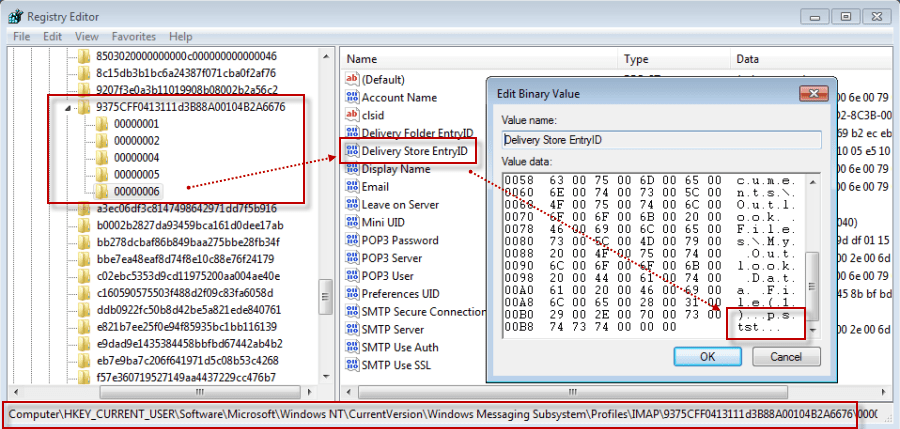Hi,
i tried to find solution for my problem but i was unsuccesful.
I was adding new email, but outlook crashed on me and created two data files, but they are not asociated with any email.
My issue is that data files cant be deleted, because outlook thinks they are linked to an email, but that email is not showing anywhere.
If i manually delete those (2).pstst, (3).pstst, (4).pstst, .pstst and run outlook they are recreated again, if i try to delete them via outlook it says its linked to an email, but that email is not showing anywhere.
Please is there a solution how can i fix this?
best regards,
neyoneit
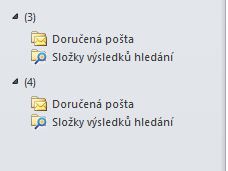
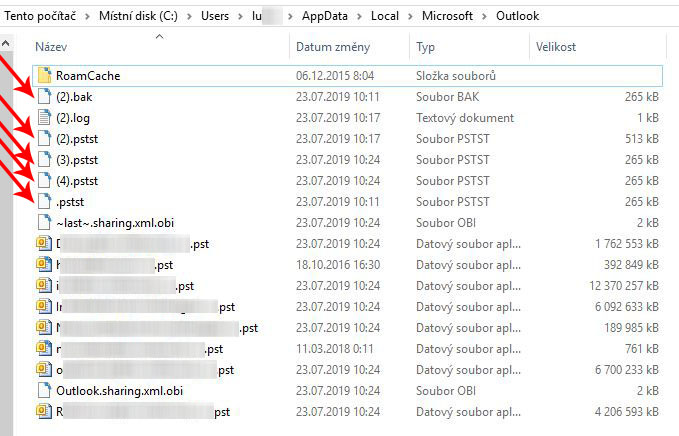
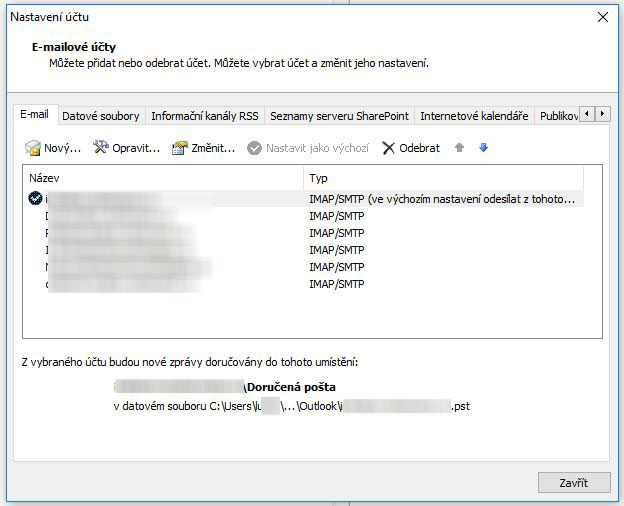
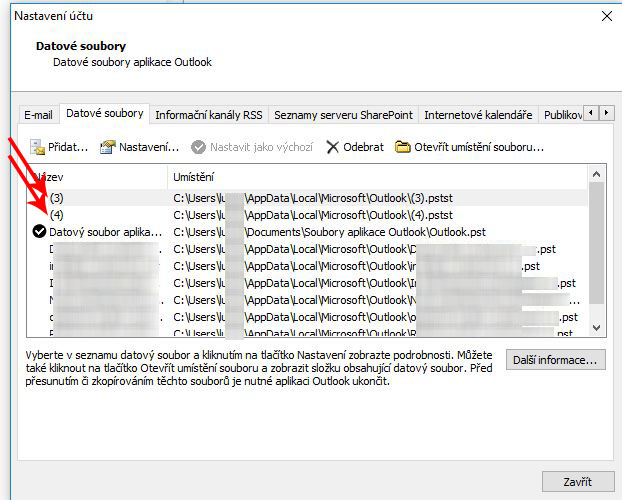
i tried to find solution for my problem but i was unsuccesful.
I was adding new email, but outlook crashed on me and created two data files, but they are not asociated with any email.
My issue is that data files cant be deleted, because outlook thinks they are linked to an email, but that email is not showing anywhere.
If i manually delete those (2).pstst, (3).pstst, (4).pstst, .pstst and run outlook they are recreated again, if i try to delete them via outlook it says its linked to an email, but that email is not showing anywhere.
Please is there a solution how can i fix this?
best regards,
neyoneit