Technostud
New Member
- Outlook version
- Outlook 2016 32 bit
- Email Account
- Office 365 Exchange
If I paste a picture inside of an Outlook item such as a Contact or Task, every time I open that item, the image has degraded a little bit. It seems like every time I edit and save the item, Outlook re-compresses the graphic. Is there a way to stop Outlook from doing this? I don't care about the file size. I just want the screenshot, photograph, or image to stay as sharp as when I first paste it in the Outlook item.
This is not a new issue. I have been frustrated with this problem in Outlook versions as far back as I can remember. FYI: The problem can be reproduced in all versions of Outlook through at least Outlook 2016 release 2002.
To illustrate, I took a screenshot and pasted it in an Outlook task item. I then opened that task item, made a small edit somewhere else in the task, saved the task, and then closed the task. I repeated those steps just 5 times. The left screen shot is how the graphic looked after those steps. The right image is the original screenshot.
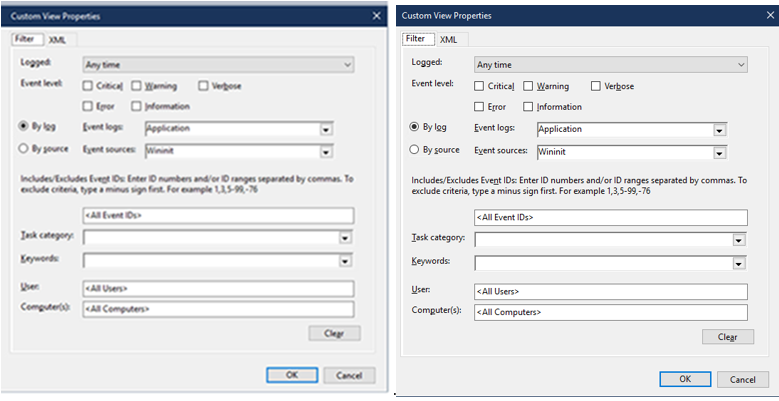
This is not a new issue. I have been frustrated with this problem in Outlook versions as far back as I can remember. FYI: The problem can be reproduced in all versions of Outlook through at least Outlook 2016 release 2002.
To illustrate, I took a screenshot and pasted it in an Outlook task item. I then opened that task item, made a small edit somewhere else in the task, saved the task, and then closed the task. I repeated those steps just 5 times. The left screen shot is how the graphic looked after those steps. The right image is the original screenshot.
