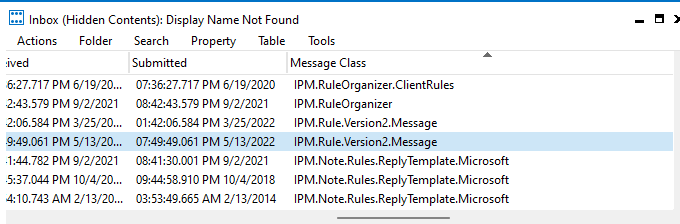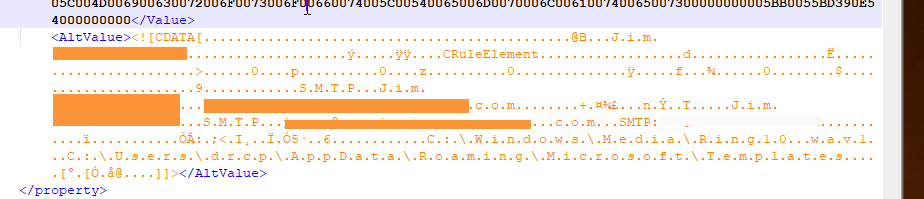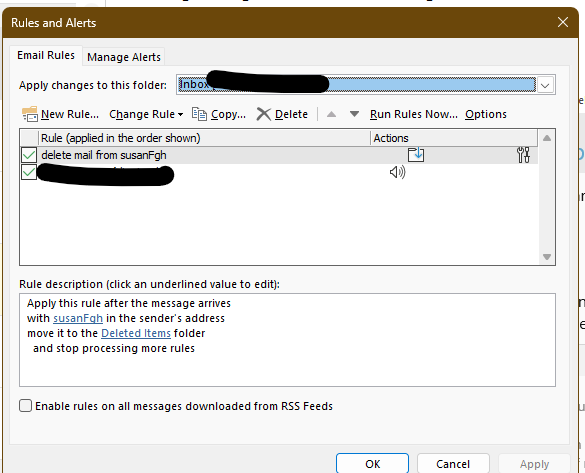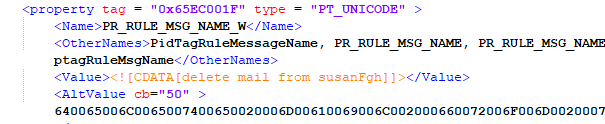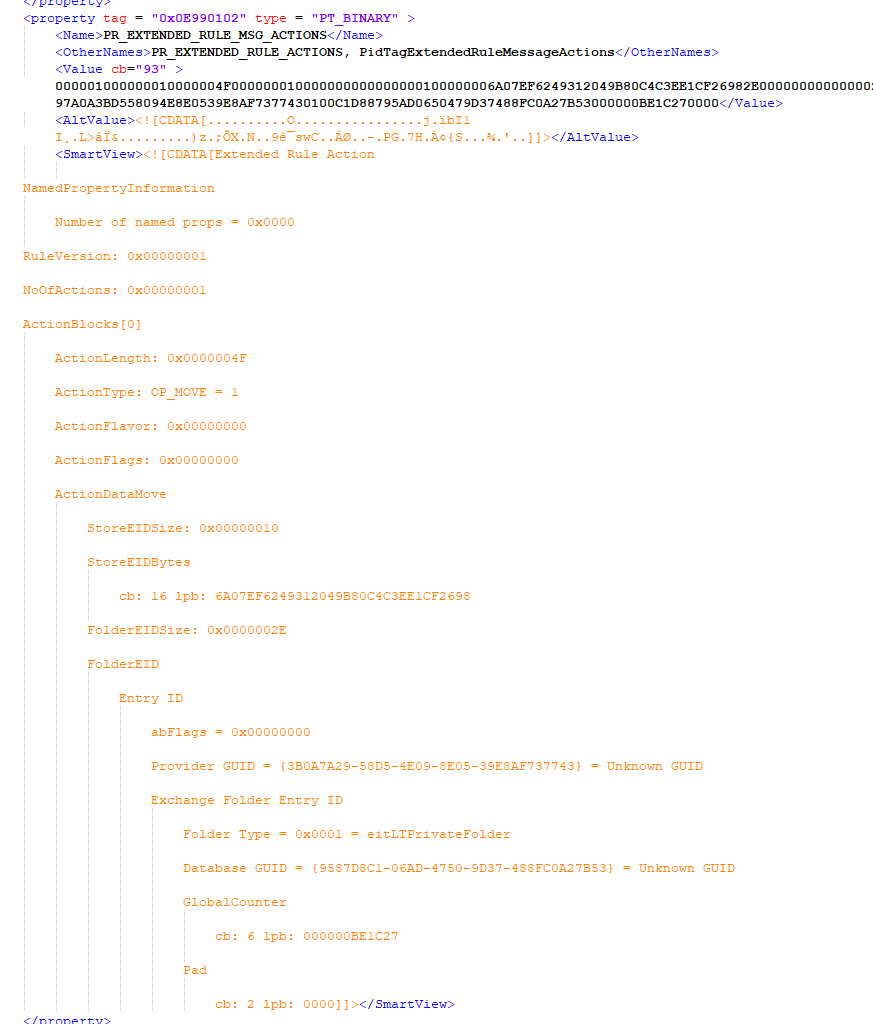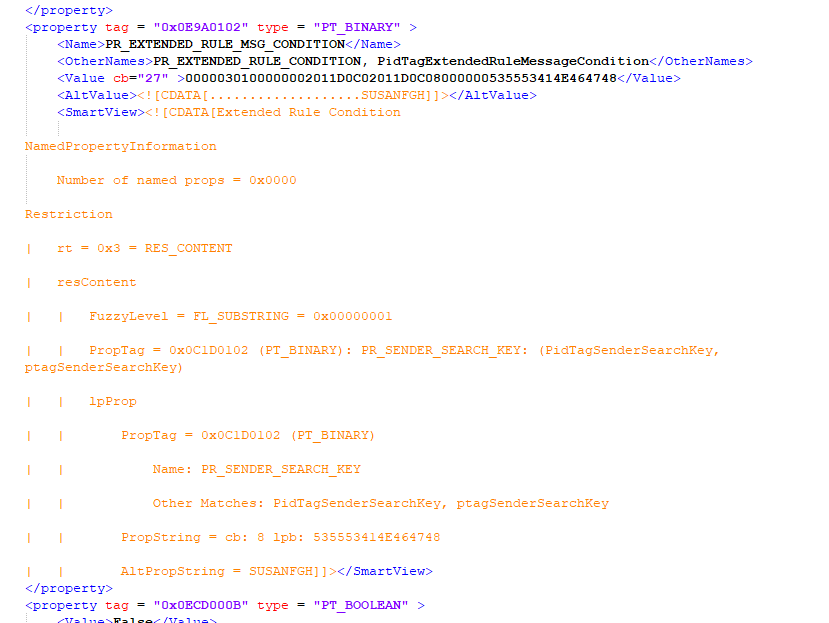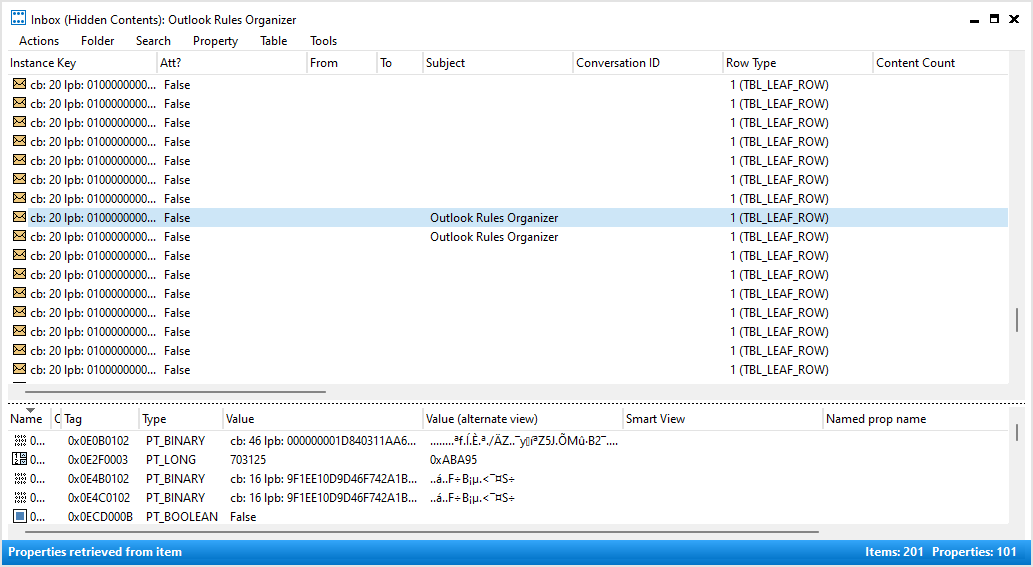bhamberg
Member
- Outlook version
- Outlook 2016 32 bit
- Email Account
- POP3
Like many (hope I'm not the only one?!) I use rules to filter out unwanted "stuff" and to put other email in folders for review. Problem is I've been doing this for 20ish plus years and have so many it's become (almost) more of a headache than a help.
(long story as to how I got here but these are the Cliff Notes) I recently went looking for a couple emails that I thought I should have received only to find them in the Deleted Folder (unread). My only guess as to how they got there was via a rule I setup (at some point in the past) that applied to the sender's domain/email address(es).
So here is the question... How do I go about narrowing down the rule(s) that effected these emails!?
(long story as to how I got here but these are the Cliff Notes) I recently went looking for a couple emails that I thought I should have received only to find them in the Deleted Folder (unread). My only guess as to how they got there was via a rule I setup (at some point in the past) that applied to the sender's domain/email address(es).
So here is the question... How do I go about narrowing down the rule(s) that effected these emails!?