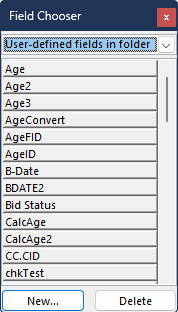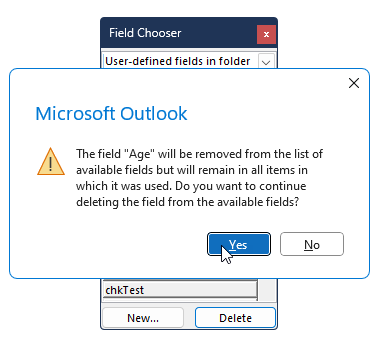allanreese
Member
- Outlook version
- Outlook 2016 32 bit
- Email Account
- Office 365 Exchange
Hi
Having been using customs contact forms (with a lot of custom fields and a lot of VBA code) in Outlook for a very long time I now would like to reduce the size of each contact. The .fdm file I regulary save for backup is 270k.
I have a lot of custom fileds which I no longer need but how do i get rid of them (including the data the fields holds)?
Creating a new form would mean I also would have to create all the fields on the form again which would take a long time.
Any quick fix for such a task?
- Allan
Having been using customs contact forms (with a lot of custom fields and a lot of VBA code) in Outlook for a very long time I now would like to reduce the size of each contact. The .fdm file I regulary save for backup is 270k.
I have a lot of custom fileds which I no longer need but how do i get rid of them (including the data the fields holds)?
Creating a new form would mean I also would have to create all the fields on the form again which would take a long time.
Any quick fix for such a task?
- Allan