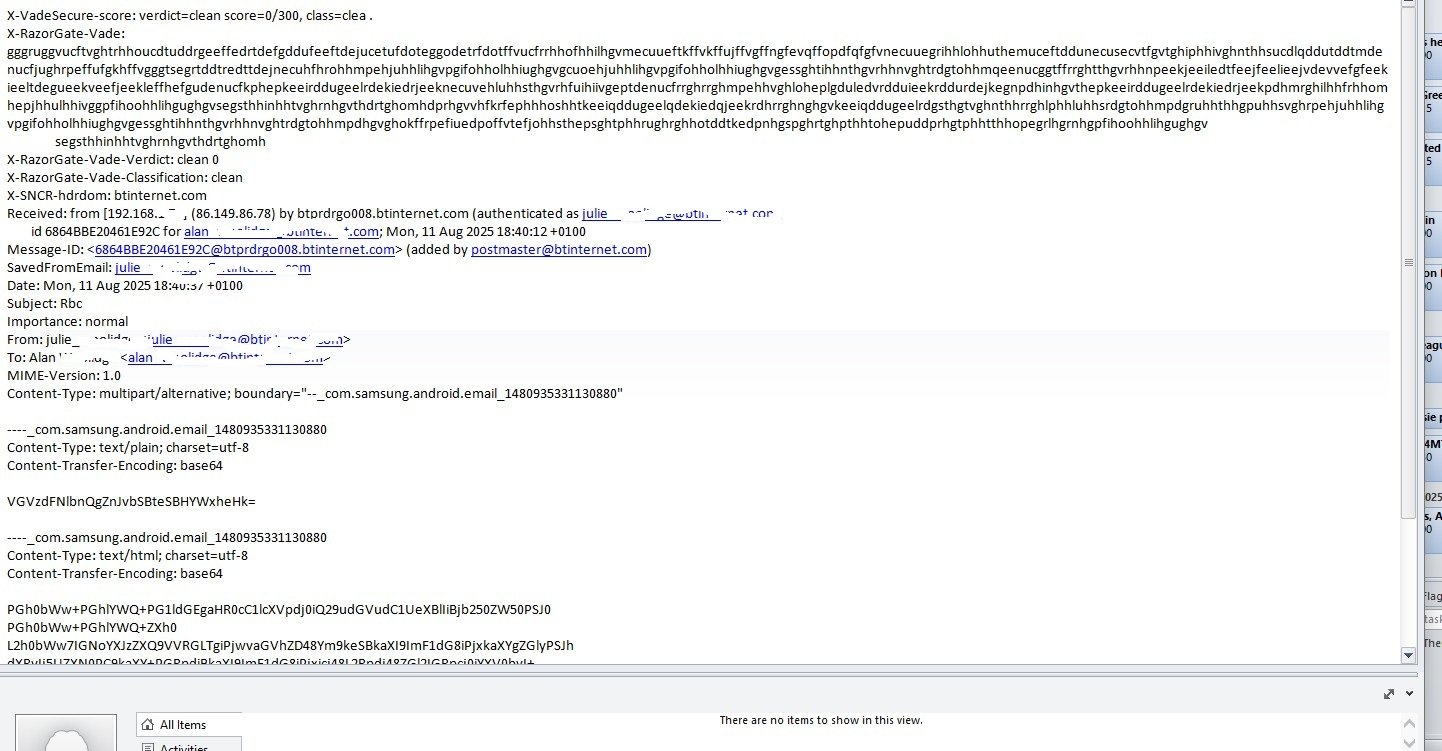Operating system:: windows 11 pro fju
Outlook version: Outlook 2010
Email type or host: btinternet.com POP
Outlook version: Outlook 2010
Email type or host: btinternet.com POP
Not come across this one before, thank the Outlook Gods!
For no apparent reason my OL inbox's only shows that there is an email envelope, there is no 'From To Subject' information if I click on the email it brings up the page as shown below. Emails sent to any of my 4 addresses are visible in my BT Email account and on my Android phone but not in Outlook. I can send an email from OL to my wife on her android phone and to me on my android phone. both are okay.
It seems that the problem is with OL opening an email on this PC. Is it a virus or a corrupt file somewhere?
Any suggestions gratefully received.
System should be Windows 11 Pro Fully up to date!
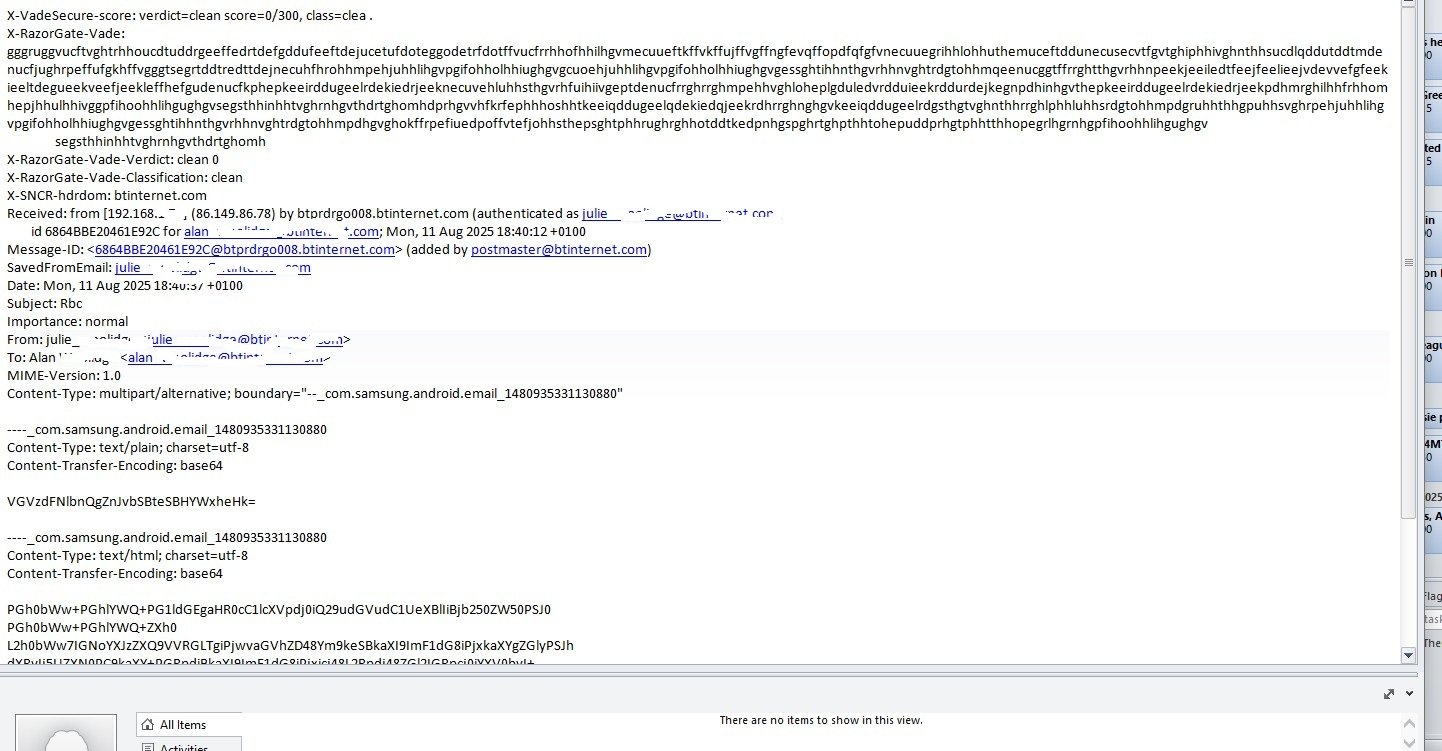
For no apparent reason my OL inbox's only shows that there is an email envelope, there is no 'From To Subject' information if I click on the email it brings up the page as shown below. Emails sent to any of my 4 addresses are visible in my BT Email account and on my Android phone but not in Outlook. I can send an email from OL to my wife on her android phone and to me on my android phone. both are okay.
It seems that the problem is with OL opening an email on this PC. Is it a virus or a corrupt file somewhere?
Any suggestions gratefully received.
System should be Windows 11 Pro Fully up to date!