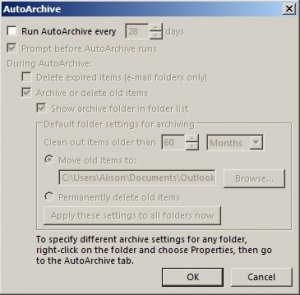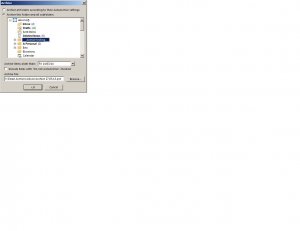skylark53
Member
- Outlook version
- Outlook 2013 32 bit
- Email Account
- Exchange Server 2013
We want to archive certain Outlook folders only.
Earlier this week I set up an autoarchive test on a folder tree. It should have archived everything older than 1 day; I have attached a screenshot of the folder setup. But it did not run.
So what is the problem? Does the main autoarchive feature in Outlook 2013 have to be turned on? A screenshot is attached, showing that it is turned OFF. We need it to remain switched off so that our many other folder trees are neither moved/archived nor deleted.
Is it possible to archive a single folder only? If so, how so I set it up? Thanks for any assistance.
Earlier this week I set up an autoarchive test on a folder tree. It should have archived everything older than 1 day; I have attached a screenshot of the folder setup. But it did not run.
So what is the problem? Does the main autoarchive feature in Outlook 2013 have to be turned on? A screenshot is attached, showing that it is turned OFF. We need it to remain switched off so that our many other folder trees are neither moved/archived nor deleted.
Is it possible to archive a single folder only? If so, how so I set it up? Thanks for any assistance.