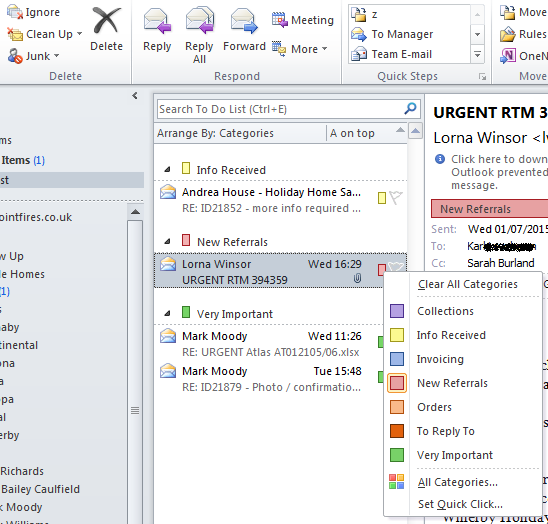Karlski
New Member
- Outlook version
- Outlook 2010 64 bit
- Email Account
- POP3
Hi guys, new to the forums here so a big hello and very nice forum you have, hopefully I can find an answer to my well overdue question
I use 'Categories' an awful lot to manage my work emails. I set up a special folder to display any mail which is assigned to a category which is very helpful to see my total outstanding jobs.
My problem, is that when i chose to 'clear all categories' on a particular email, it very often will not work first time. If I then click another email and then back onto the one i want to remove category, sometimes that will work, but not every time.. In order to remove a category I am often clicking on and off of the email and 4 or 5 times which obviously is a massive PITA. It's just so strange, sometimes i can clear 10 categories in a row, and other times it won't work 10 times in a row!!

Is there a known problem with this? Anyone else experienced the same thing but found a work-around?
Many thanks to anyone who can provide insight to my problem as I have searched the internets high and low, to no avail.
Thanks!
Karl
I use 'Categories' an awful lot to manage my work emails. I set up a special folder to display any mail which is assigned to a category which is very helpful to see my total outstanding jobs.
My problem, is that when i chose to 'clear all categories' on a particular email, it very often will not work first time. If I then click another email and then back onto the one i want to remove category, sometimes that will work, but not every time.. In order to remove a category I am often clicking on and off of the email and 4 or 5 times which obviously is a massive PITA. It's just so strange, sometimes i can clear 10 categories in a row, and other times it won't work 10 times in a row!!

Is there a known problem with this? Anyone else experienced the same thing but found a work-around?
Many thanks to anyone who can provide insight to my problem as I have searched the internets high and low, to no avail.
Thanks!
Karl