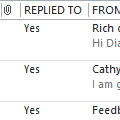zHZDrCJdHWfr
Member
- Outlook version
- Outlook 2016 64 bit
- Email Account
- Office 365 Exchange
Is there a way to sort Tasks by Category in a table view, but concatenate the Category if there is more than one? I have tried creating a custom field using [Category]&" "&[Category] but that doesn't show the second (or third or fourth, etc) category. This would be SUPER helpful if I could figure this out. I've honestly been trying for YEARS! You could be my savior....
Check the attached image for a screen shot.
What it currently shows looks like this: "Category 1"
What I want it to show would look like this when grouped by category under Category 1: "Category 1; Category 2"
In other words - list the category it is grouped underneath first, but also list where it appears in other categories
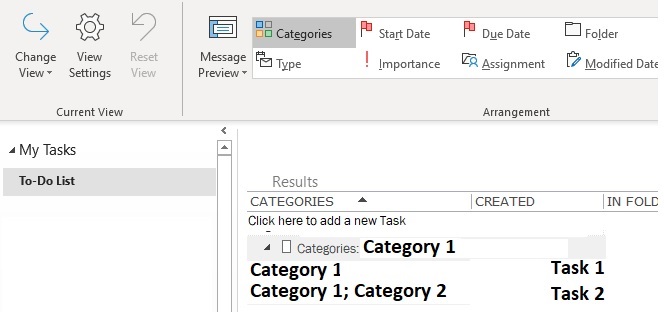
Check the attached image for a screen shot.
What it currently shows looks like this: "Category 1"
What I want it to show would look like this when grouped by category under Category 1: "Category 1; Category 2"
In other words - list the category it is grouped underneath first, but also list where it appears in other categories