I have Outlook 365 Business
In one of my local PST files (not my default data file), "Contacts" folder, I have set the properties to "Show total number of items" but the number does not appear. If I select "Show number of unread items", Apply, and then select "Show total number of items", Apply, then the total is shown. However, when I restart Outlook the setting is still "Show total number of items", but the total number is not shown.
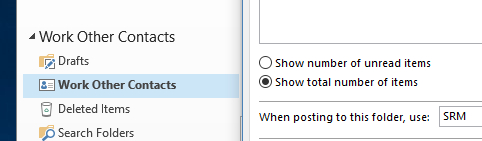
In one of my local PST files (not my default data file), "Contacts" folder, I have set the properties to "Show total number of items" but the number does not appear. If I select "Show number of unread items", Apply, and then select "Show total number of items", Apply, then the total is shown. However, when I restart Outlook the setting is still "Show total number of items", but the total number is not shown.
