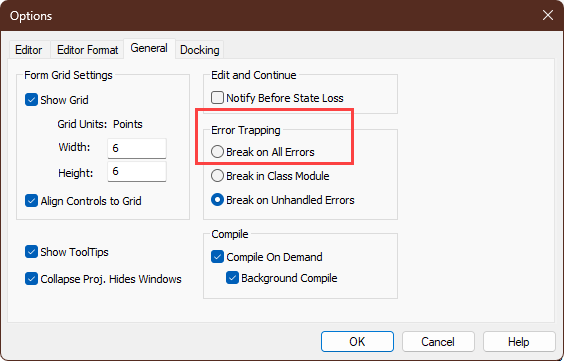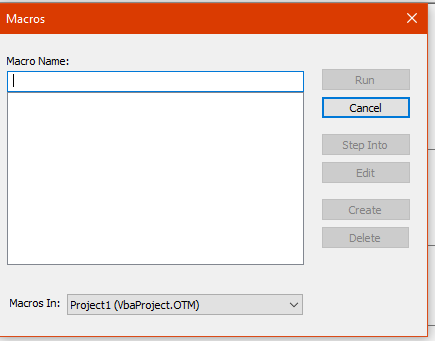whizzard
New Member
- Outlook version
- Outlook 2016 32 bit
- Email Account
- Exchange Server
Hi All,
I'm seeking assistance with the VBA code to change the FROM address when replying to or forwarding an email based on the address in the TO or CC of the original email.
Why?
User A has a mailbox that is shared with User B.
User B is charged with sending, replying and forwarding User A's email as User A.
The messages are BCC'd to User B, as User A don't want the message marked as read before he/she reads them.
User B has Send As permission for User A. I'm trying to have it where when User B is performing a task with an email addressed to User A, Outlook automatically changes the FROM address to User A's address so User A doesn't have to remember to change it.
Is this possible? If so I'll appreciate any assistance given.
Thank you.
I'm seeking assistance with the VBA code to change the FROM address when replying to or forwarding an email based on the address in the TO or CC of the original email.
Why?
User A has a mailbox that is shared with User B.
User B is charged with sending, replying and forwarding User A's email as User A.
The messages are BCC'd to User B, as User A don't want the message marked as read before he/she reads them.
User B has Send As permission for User A. I'm trying to have it where when User B is performing a task with an email addressed to User A, Outlook automatically changes the FROM address to User A's address so User A doesn't have to remember to change it.
Is this possible? If so I'll appreciate any assistance given.
Thank you.