I recently upgraded from Outlook 2010 to Outlook 2013
(32-bit / W10 Pro / local PST (not exchange server) / POP3 mail)
A change I don't appreciate from 2010 --> 2013 is that the data/text fields of contacts in "businesss card" view are now in light blue
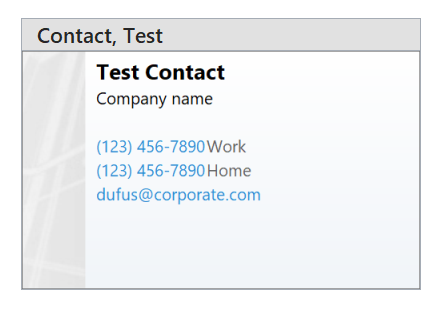
I went to View Settings --> Advanced Settings but the "Conditional Formatting" button is gray-ed out
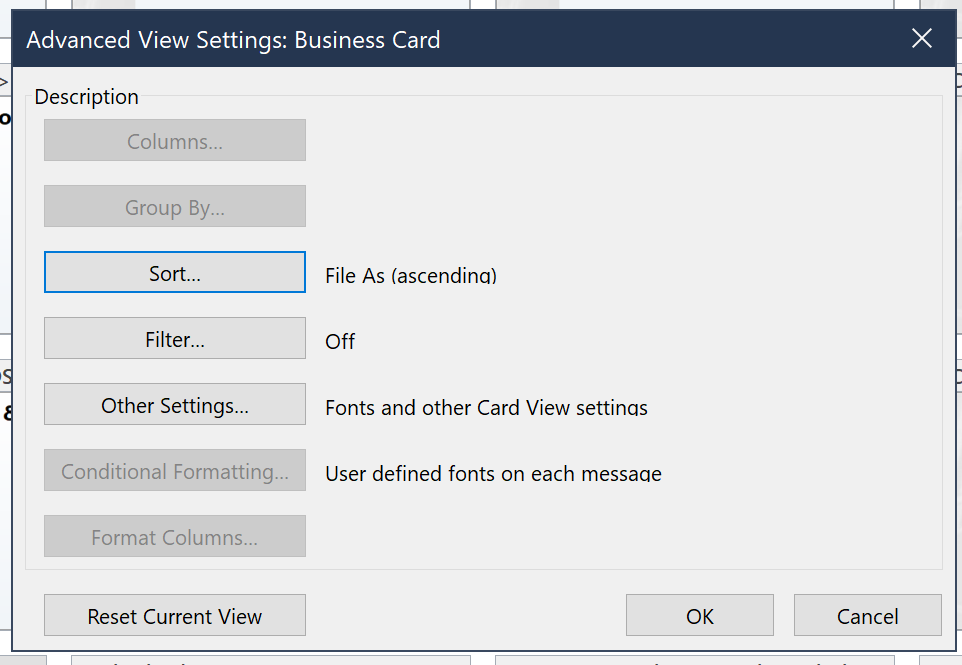
I tried the "Other Settings" button and while I can change font styles ...
there does not seem to be a way to change colors... :-(
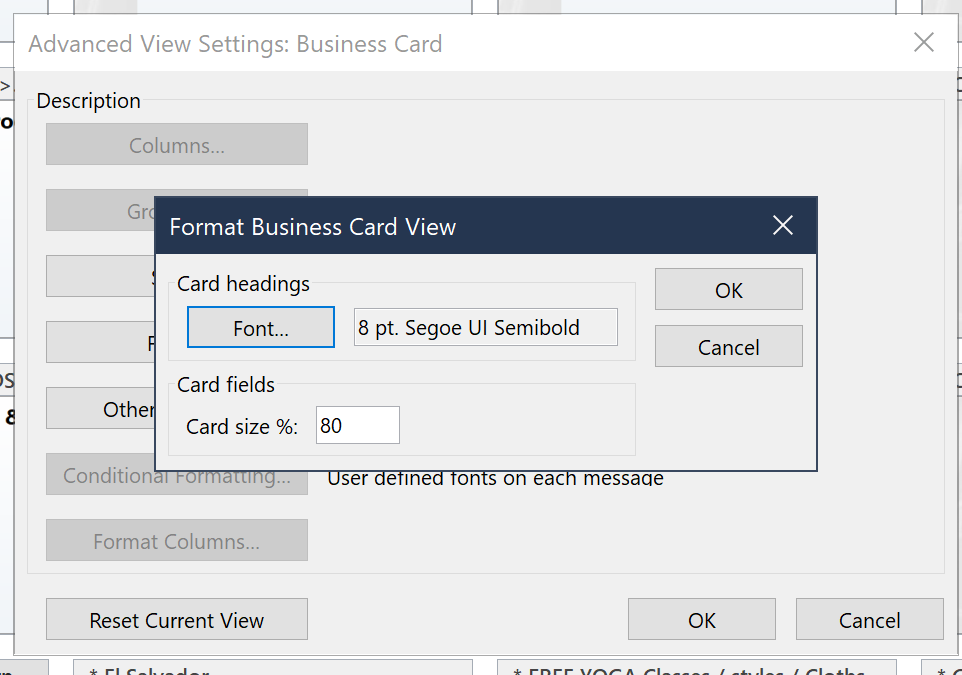
Resetting the current view did not help....
What the heck am I missing here? :-/
Thanks for any assist!
Jim
(32-bit / W10 Pro / local PST (not exchange server) / POP3 mail)
A change I don't appreciate from 2010 --> 2013 is that the data/text fields of contacts in "businesss card" view are now in light blue
I went to View Settings --> Advanced Settings but the "Conditional Formatting" button is gray-ed out
I tried the "Other Settings" button and while I can change font styles ...
there does not seem to be a way to change colors... :-(
Resetting the current view did not help....
What the heck am I missing here? :-/
Thanks for any assist!
Jim
