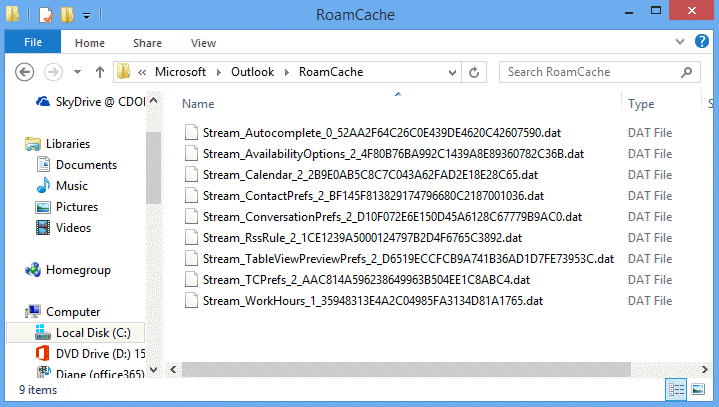I just reinstalled Outlook 2013 32 bit into a new Windows 10 pc. I updated my PST files from my Windows 7 pc into the new computer and launched Outlook, which downloaded all my (wife's) 5,000 old emails from many subaccounts into the new Outlook. Now receiving email messages on both pcs. However, no matter what I do, I cannot get the autocomplete function to kick in. I authorized it in the Outlook setup; still isn't working. I ported over the SRS file into the same directory as the PST (or OST) file; still no autocomplete. I executed an NK2Edit Program for Nirsoft, and it seemed to find 400 names that came from my wife's outlook program on the original pc, but it was not clear from the program what steps I had to go through to get them onto the new pc. Query to Nirsoft has not been answered, and I am now up against a stone wall. My wife, as near to a luddite as possible, insists she will divorce me if she has to reenter all 400 names, some dating back years. New Outlook will gladly add new email addresses to a new autocomplete list, so this function is working on new Computer. All suggestions, questions, gratefully accepted.
Cannot Move Autocomplete File to New Computer
- Thread starter GJS
- Start date
<
Having Shared Calendar shift to Current day
|
Email with correct To address but displaying name of a related person
>
Similar threads
Similar threads
-
Cannot move emails to archive - 440 error
- Started by humility36
- Replies: 1
-
"Your IMAP server wants to alert you to the following: cannot move folder into itself"
- Started by Bill Colonna
- Replies: 3
-
-
-
-
-
Error 0x80040600 + Cannot move the items. The item cannot be moved . . .
- Started by StevenHB
- Replies: 9
-
DUser cannot move email messages within Outlook Inbox folder and sub-folders.
- Started by Darsss
- Replies: 0
-
URecovered PST file "Cannot move item" error when trying to move e-
- Started by UFN0cnlkZXI
- Replies: 6
-
-
New Outlook - Cannot drag IMAP emails to Task List in MyDay
- Started by asmarks47
- Replies: 1
-
Cannot logon to Outlook.com, or outlook on Mac, outlook not updating on ipad, iphone
- Started by Donnat
- Replies: 1
-
-
Cannot receive emails from gmail account in Outlook 365
- Started by geistman18
- Replies: 1
-
"Cannot display the folder. MS Outlook cannot access the specified file location"
- Started by Edmart
- Replies: 8
-
Cannot reestablish gmail (email address) account in Outlook 365
- Started by Rupert Dragwater
- Replies: 11
-
"The operation cannot be performed because the message has been changed"
- Started by Edmart
- Replies: 4
-
-
Outlook 365 Outlook Message "Cannot be sent because the message has changed"
- Started by davegoodo
- Replies: 0
-
-
When opening shared Calendar "The set of folders cannot be opened"
- Started by usatraveler
- Replies: 0
-
-
-
This rule has a condition that the server cannot process?
- Started by CWM330
- Replies: 1
-
Outlook on the iPhone cannot approve filtered Emails
- Started by usatraveler
- Replies: 0
-
-
-
-
IMAP server rejects sent email - cannot deliver messages
- Started by BlackBeltTech
- Replies: 2
-
Outlook 2021 Cannot open attachments Outlook DeskTop 2021
- Started by tperk100
- Replies: 0
-
-
VBA Cannot programmatically input or change Value for User Defined field
- Started by JRus70
- Replies: 1
-
-
Cannot expand the folder. The set of folders cannot be opened. You do not have permission to log on.
- Started by ofw62
- Replies: 1
-
Item cannot be saved because it was modified by another user or window, and, Item could not be moved...
- Started by NickW
- Replies: 0
-
Cannot populate certain UserProperties in Outlook from Excel
- Started by DNDNelson
- Replies: 2
-
-
cannot view emails in View pane (in the right pane), I only see one line or nothing
- Started by Dave Horne
- Replies: 21
-
-
-
Outlook 2016 Outlook Error Msg "The operation cannot be performed ..." How to Stop it
- Started by davegoodo
- Replies: 4
-
-
-
Cannot copy this folder because it may contain private items
- Started by ali888
- Replies: 0
-
-
New (Feb 2020) install of Outlook 365 - Cannot specify PST for different accounts
- Started by David in Mississippi
- Replies: 0
-
Need help please! Cannot Setup my outlook email account on my Mac Outlook 2011
- Started by Marc2019
- Replies: 2
-
-
Cannot input Vietnamese Characters on my MSOutlook 2016 in Windows 7
- Started by Marc2019
- Replies: 0