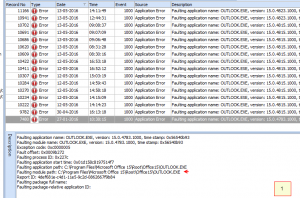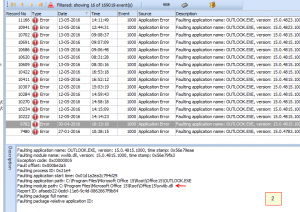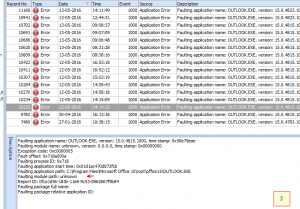With
Windows 10 x64 Standalone PC
Outlook 2013
and only connected to Internet (i.e. no other network stuff)
Right now following Add-Ins are listed, but -all- are UNtagged
Acrobat PDFMaker Office COM Addin
Bitdefender Antispam
Microsoft Exchange Add-in
Microsoft SharePoint Server Colleague Import Add-in
Microsoft VBA for Outlook Addin
OneNote Notes about Outlook Items
Outlook Social Connector 2013
Windows Search Email Indexer
X1 Outlook RTI Addin
As I was facing problems with a crashing Outlook 2013 (whilst sending/receiving) and even going thru all the steps suggested everywhere, meaning:
- deleting .srs,
- creating new profiles,
- running scanpst on all .pst files,
- disabling A/V protection
- disabling all Add-Ins
- 'repairing' Office
(Control Panel->Programs->Programs and Features, select Microsoft Office, click on 'Change' -> Repair)
Outlook still crashed, leaving me puzzled what else could be done.
I have uninstalled A/V again 'repaired' and right now, over the last couple of hours, it seems to work, i.e. no crashes. Have installed an alternative A/V product (trial).
Anyway, that aside, all add-ins are currently still disabled.
Question: in my situation (standalone, no network), do I need any of them at all?
Outlook never crashed before, at least not on send/receive and most of the add-ins were tagged.
So there was no reason to look in there before.
OneNote Notes, that one was/is new, I recently gave OneNote a try.
(Because of the issues, I reverted to a Windows image where OneNote was nót yet in use, so I don't have
any OneNote stuff running)
Thanks
=
Windows 10 x64 Standalone PC
Outlook 2013
and only connected to Internet (i.e. no other network stuff)
Right now following Add-Ins are listed, but -all- are UNtagged
Acrobat PDFMaker Office COM Addin
Bitdefender Antispam
Microsoft Exchange Add-in
Microsoft SharePoint Server Colleague Import Add-in
Microsoft VBA for Outlook Addin
OneNote Notes about Outlook Items
Outlook Social Connector 2013
Windows Search Email Indexer
X1 Outlook RTI Addin
As I was facing problems with a crashing Outlook 2013 (whilst sending/receiving) and even going thru all the steps suggested everywhere, meaning:
- deleting .srs,
- creating new profiles,
- running scanpst on all .pst files,
- disabling A/V protection
- disabling all Add-Ins
- 'repairing' Office
(Control Panel->Programs->Programs and Features, select Microsoft Office, click on 'Change' -> Repair)
Outlook still crashed, leaving me puzzled what else could be done.
I have uninstalled A/V again 'repaired' and right now, over the last couple of hours, it seems to work, i.e. no crashes. Have installed an alternative A/V product (trial).
Anyway, that aside, all add-ins are currently still disabled.
Question: in my situation (standalone, no network), do I need any of them at all?
Outlook never crashed before, at least not on send/receive and most of the add-ins were tagged.
So there was no reason to look in there before.
OneNote Notes, that one was/is new, I recently gave OneNote a try.
(Because of the issues, I reverted to a Windows image where OneNote was nót yet in use, so I don't have
any OneNote stuff running)
Thanks
=