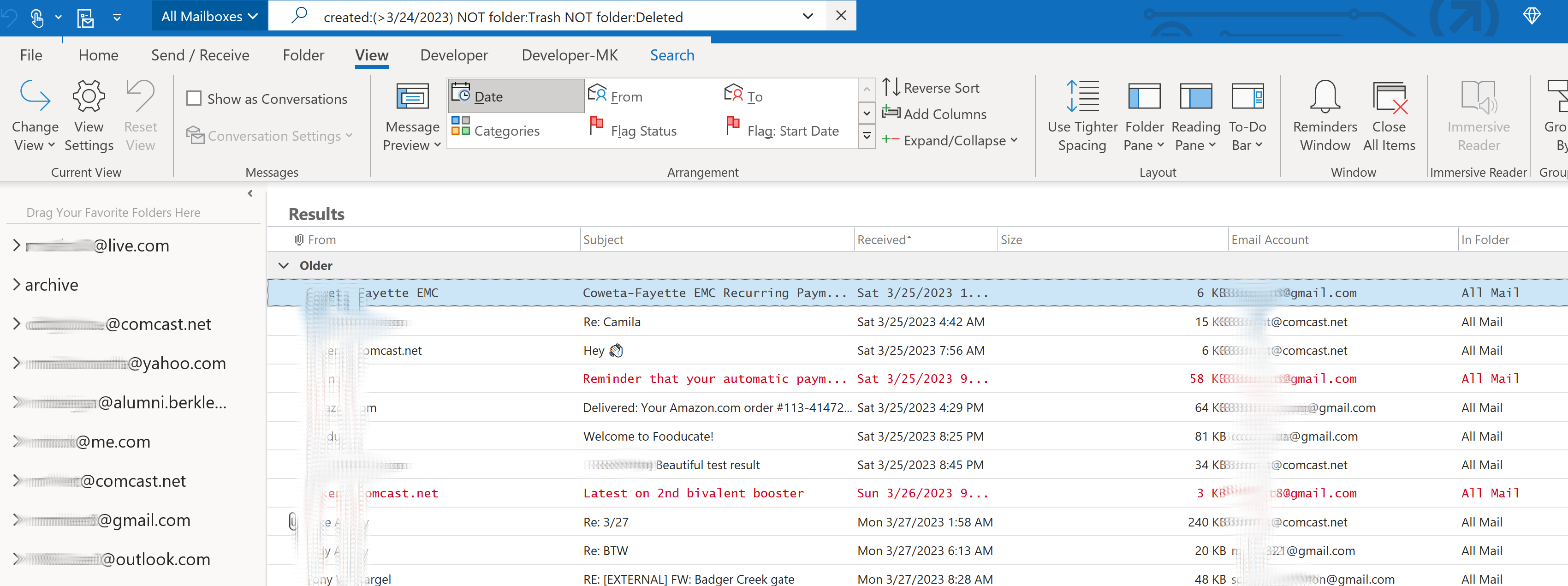I have set up a "Quick Step" to move the current message to my All Mail folder on one of my (many) Gmail accounts - this is the folder I use for my consolidated "archive." All of my email accounts are imap. The quick step sometimes seems to work, and I almost immediately see the new account/folder reflected in my message list (my view shows the account + folder) - but sometimes it does not. So I send/receive, thinking that the messages have to be synced to move, and I still see no change. This happens, sometimes, even if I manually move the message, without using the Quick Step.
What does it take to get my view of my message list to update the account and folder?
What does it take to get my view of my message list to update the account and folder?