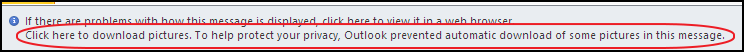Operating system:: Windows 10
Outlook version: 365
Email type or host: imap
Outlook version: 365
Email type or host: imap
I have 4 IMAP accounts with comcast.net. In the past, when a message with pictures/graphics was downloaded, it went to my junk folder, which I could then choose to move to my inbox manually. Then I would right click and get a choice to the effect of something like "download pictures, etc."
Suddenly, this choice on the right-click drop-down menu has disappeared.
I've went back to File > Options > Trust Center > Trust Center Settings > Automatic Download and check the box for “Don't download pictures automatically in HTML e-mail messages or RSS items” ....it is checked.
I'm guessing this is a common problem. Is there a quick fix?
Suddenly, this choice on the right-click drop-down menu has disappeared.
I've went back to File > Options > Trust Center > Trust Center Settings > Automatic Download and check the box for “Don't download pictures automatically in HTML e-mail messages or RSS items” ....it is checked.
I'm guessing this is a common problem. Is there a quick fix?