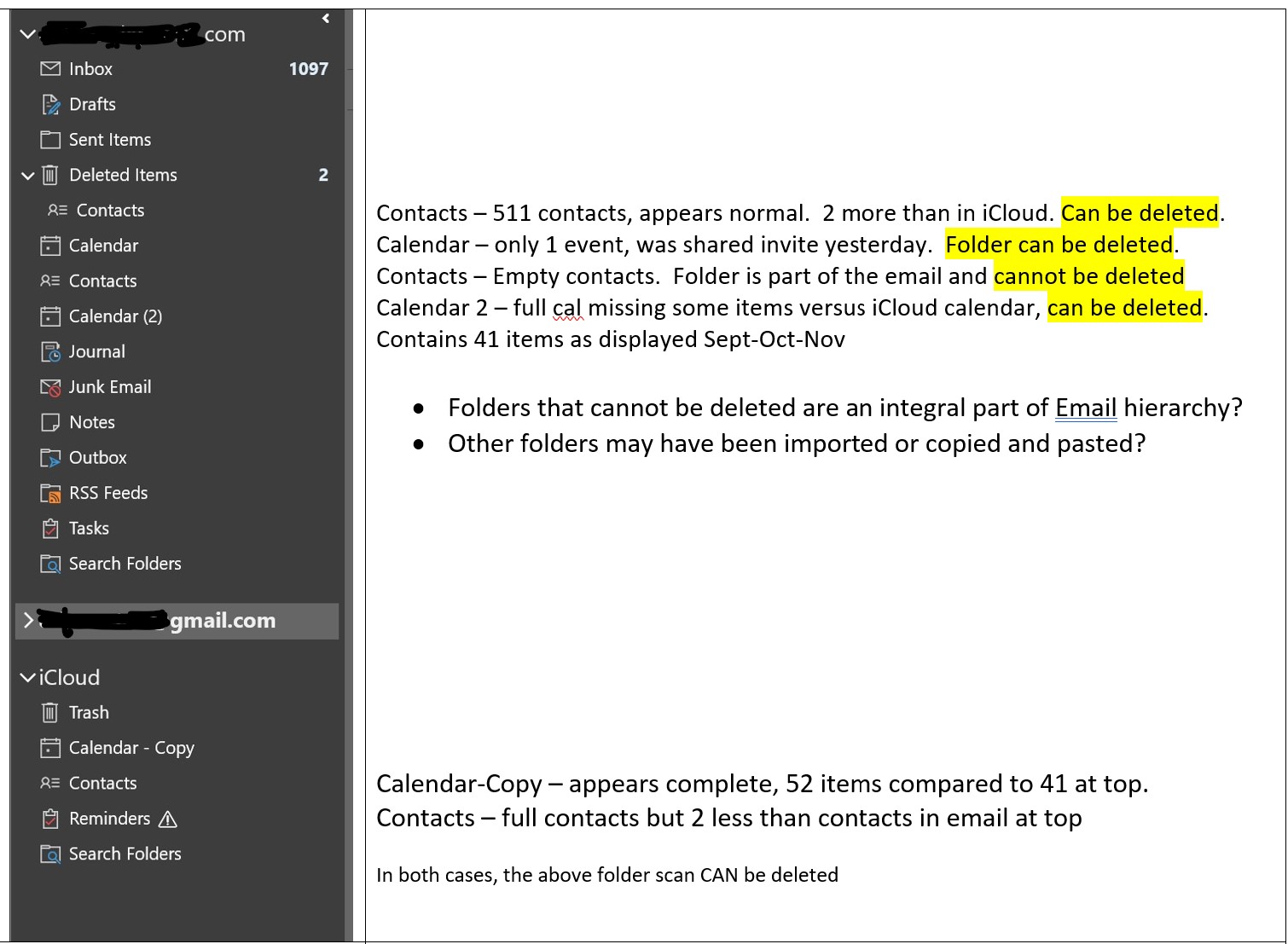Diane, can you please help me with these issues? I have attached a pic of the Outlook 2021 app structure.
As I mentioned in another post. After the issue with OL.com no longer allowing syncing to iCloud, the MS LV2 tech basically rebuilt a new PST which was no longer connected with OL.com, which would operate in my OL app and sync with iCloud, directly.
This was done with a lot of piecemeal work. Basically, imported Cal from OL.com but re-used the contacts which were in iCloud and brought them into a new PST. It was not that simply, it needed a lot of trial-and-error and took about 3 hours.
I still have some odd situations in the OL app, I’d like to clear up. It is basically working and syncing to iCloud and coming to the two iOS devices.
The problem is there are too many calendars and contacts. Sometimes, a calendar event which I have input manually, somehow lands on the wrong calendar and not the main calendar and does not sync to the iOS devices. Also, I accepted a calendar event sent to me and it landed on a different calendar and not synced to iOS. And not the same calendar as the calendar referenced above.
I cannot remember what the ideal structure looked like before going to Exchange, what data should be in folders and which folders and located where?
I’m missing some general understanding such that I can identify which-Cal-is-which and where should the data reside? Should the Cal be in the main email? Should it be in iCloud? Or should it be in both?
And the same with Contacts? Should they be in both?
I am fearful of deleting anything as I saw previously that while you see something in one place, sometimes it is connected (or is?) the other item, in a different place.
In looking at my wife’s Windows 10 with Office Pro Plus 2016 , she also has iCloud and her structure indicates:
Thx Dave
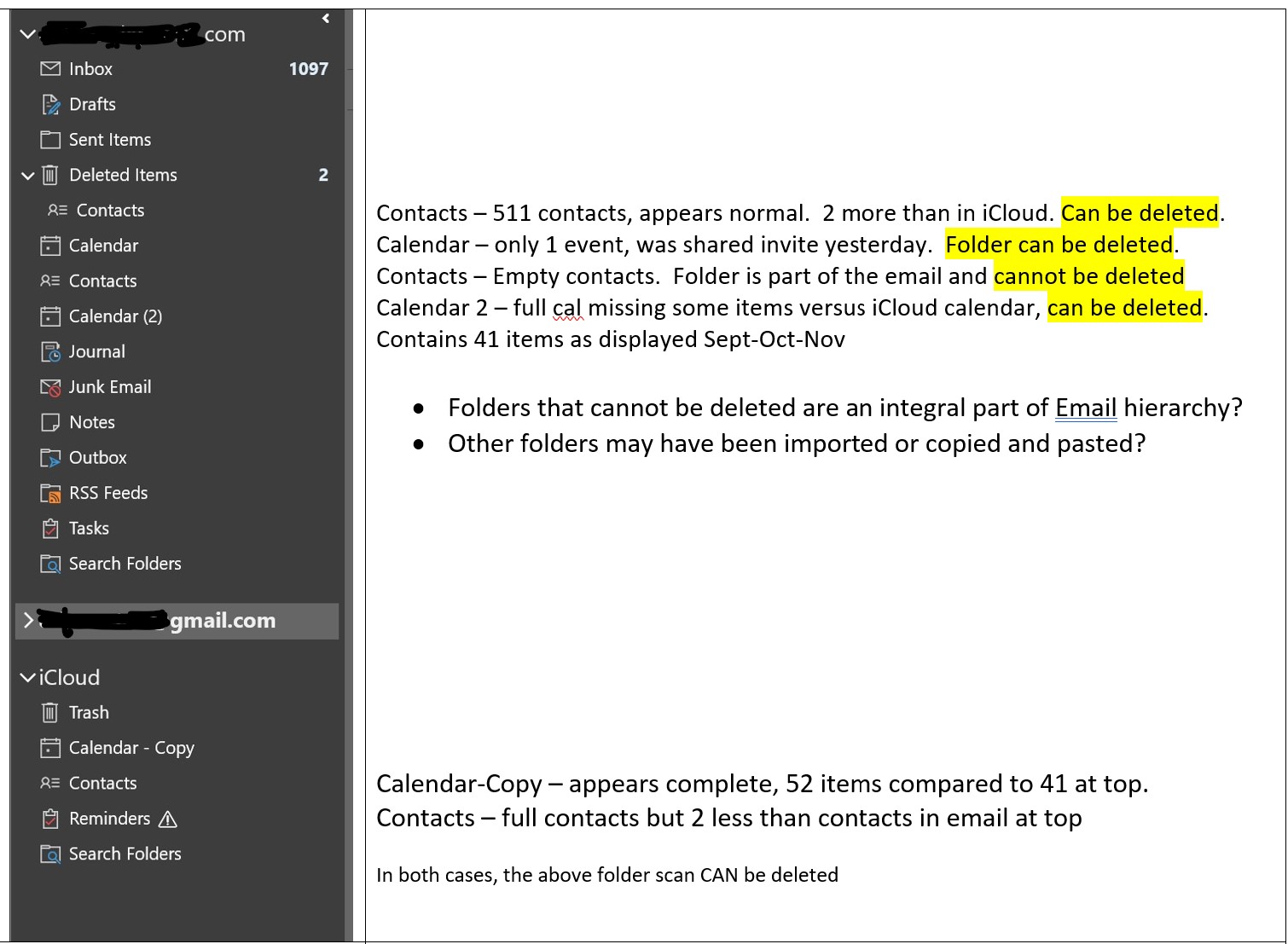
As I mentioned in another post. After the issue with OL.com no longer allowing syncing to iCloud, the MS LV2 tech basically rebuilt a new PST which was no longer connected with OL.com, which would operate in my OL app and sync with iCloud, directly.
This was done with a lot of piecemeal work. Basically, imported Cal from OL.com but re-used the contacts which were in iCloud and brought them into a new PST. It was not that simply, it needed a lot of trial-and-error and took about 3 hours.
I still have some odd situations in the OL app, I’d like to clear up. It is basically working and syncing to iCloud and coming to the two iOS devices.
The problem is there are too many calendars and contacts. Sometimes, a calendar event which I have input manually, somehow lands on the wrong calendar and not the main calendar and does not sync to the iOS devices. Also, I accepted a calendar event sent to me and it landed on a different calendar and not synced to iOS. And not the same calendar as the calendar referenced above.
I cannot remember what the ideal structure looked like before going to Exchange, what data should be in folders and which folders and located where?
I’m missing some general understanding such that I can identify which-Cal-is-which and where should the data reside? Should the Cal be in the main email? Should it be in iCloud? Or should it be in both?
And the same with Contacts? Should they be in both?
I am fearful of deleting anything as I saw previously that while you see something in one place, sometimes it is connected (or is?) the other item, in a different place.
In looking at my wife’s Windows 10 with Office Pro Plus 2016 , she also has iCloud and her structure indicates:
- There are contacts and calendar within her email account, but they are completely empty.
- Contacts and Calendar are in iCloud and are the only copies of complete contacts and Calendars.
- I have a feeling, once iCloud is added to a complete PST, the 1st time, the contacts and calendars are moved to iCloud and then served from the cloud. what you see are not static calendars or local contacts, they are served from iCloud.
Thx Dave