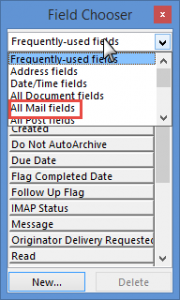Good Morning,
I'm new in the forum and I need your help.
Actually, I set my GMAIL account on Outlook but I didn't modify the folder path where the Gmail emails will be imported; so I have now booth mails from my professional mail account and the new ones from my personal Gmail in the same INBOX folder!!
is't possible to delete the imported mails only from this inbox folder and later I will restart by new and make a new Inbox folder for my personal emails?
Thank you
I'm new in the forum and I need your help.
Actually, I set my GMAIL account on Outlook but I didn't modify the folder path where the Gmail emails will be imported; so I have now booth mails from my professional mail account and the new ones from my personal Gmail in the same INBOX folder!!
is't possible to delete the imported mails only from this inbox folder and later I will restart by new and make a new Inbox folder for my personal emails?
Thank you