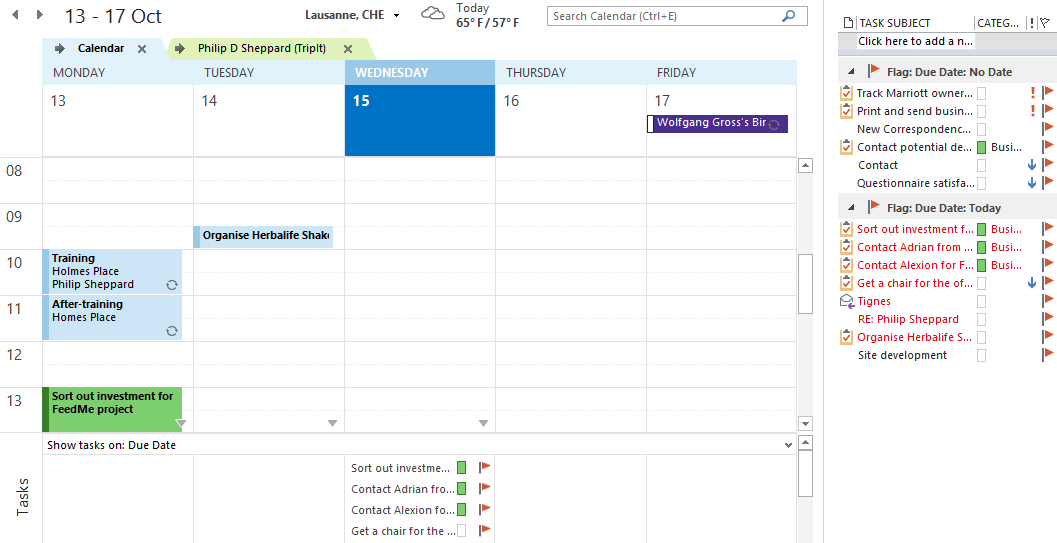Philip Sheppard
Member
- Outlook version
- Outlook 2016 32 bit
- Email Account
- Office 365 Exchange
Hi all,
I have the frustrating problem that I would like to
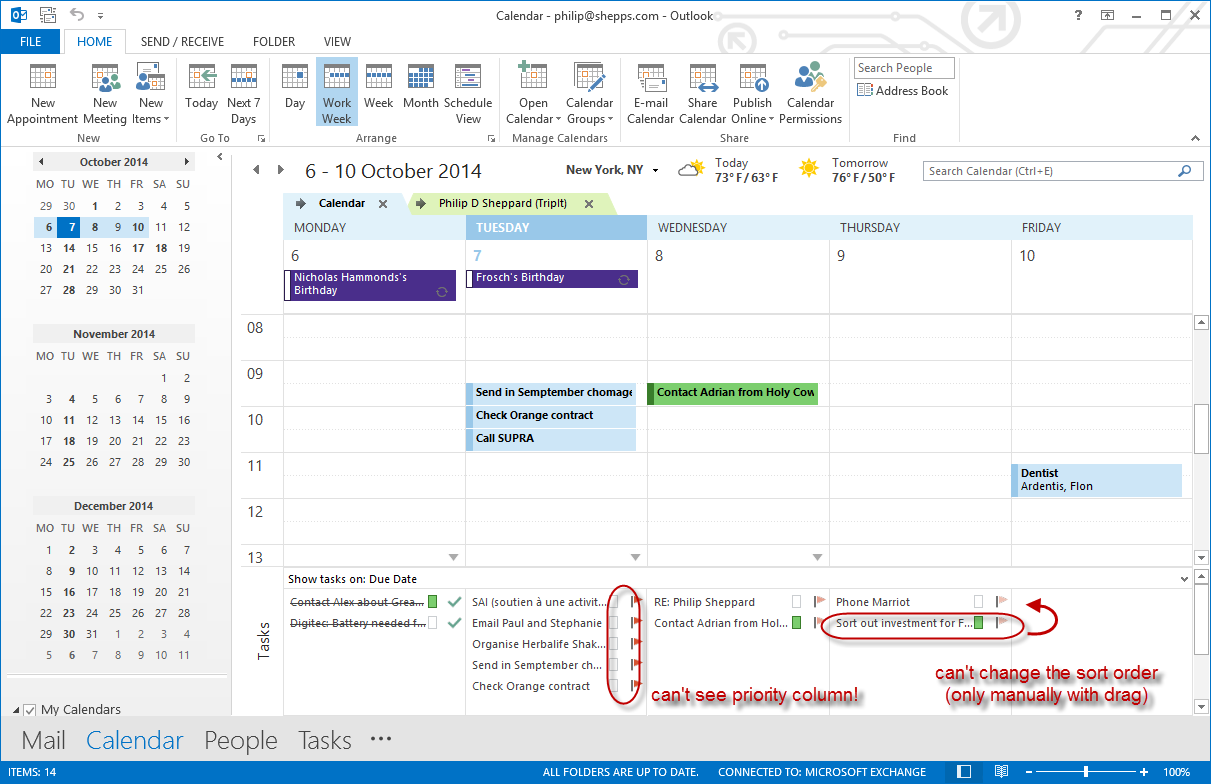
Anyone know how to do this? I am beginning to think it's not possible. That would be a real shame...
Thanks,
Phil
I have the frustrating problem that I would like to
- See more columns (e.g. task priority) in the task section of calendar view (in e.g. weekly view mode)
- I would like to be able to sort the tasks in that list (e.g. by priority). Currently you can drag and drop to sort the order, but that's not much use if you can't see the priority of the task!
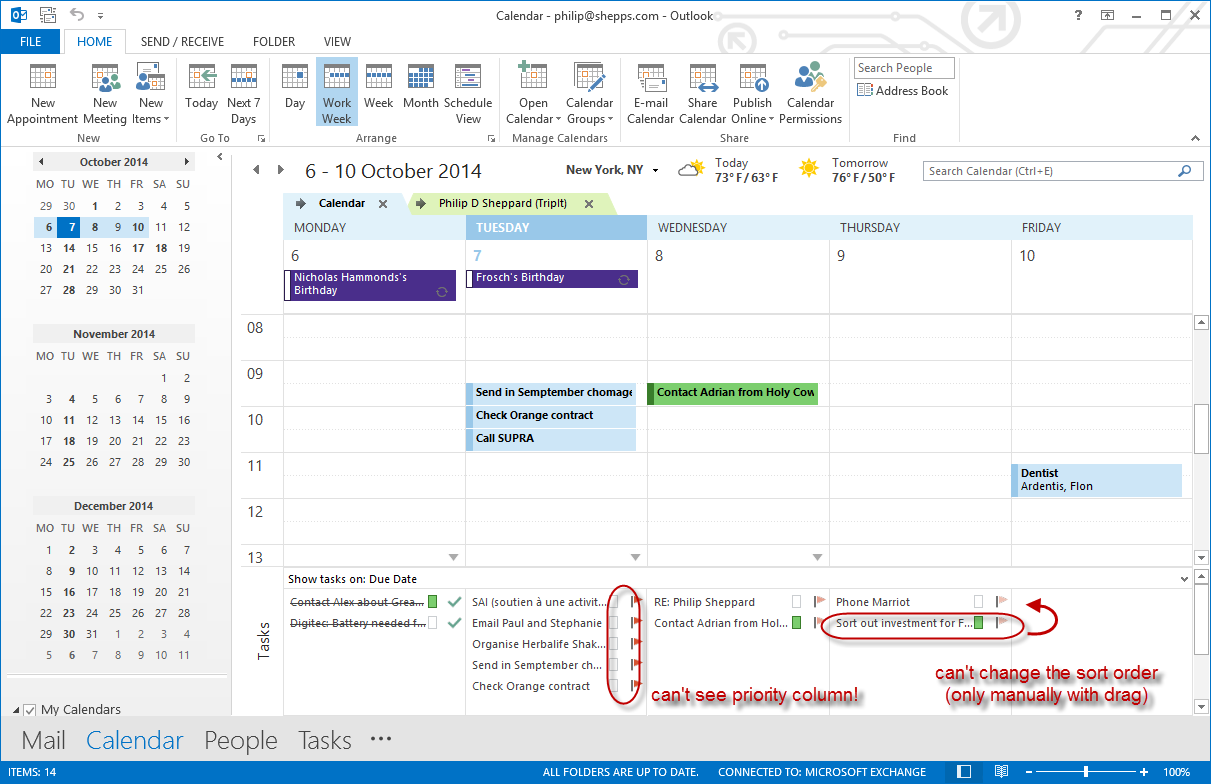
Anyone know how to do this? I am beginning to think it's not possible. That would be a real shame...
Thanks,
Phil