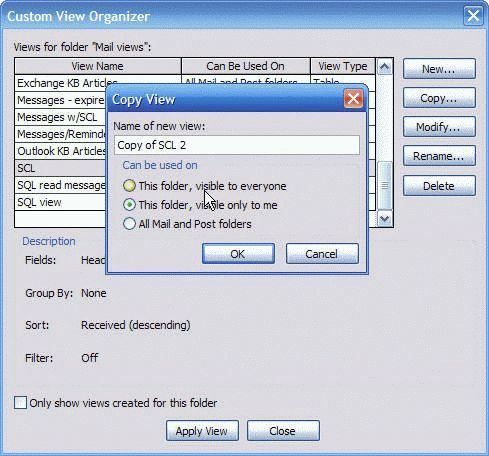john.ismyname
Member
- Outlook version
- Outlook 2016 32 bit
- Email Account
- IMAP
I run Outlook 2016 desktop version on Win10 with SMTP. I had some complex task views set-up, life was good and then..
I installed Office 365.
This erased all of my task views and most of my mail views
This begs a few questions;
1. Is there a way to recover my views?
2. going forward, is there a way to install Office 365 without this happening?
3. Can views from Outlook desktop be saved and migrated to another computer?
I installed Office 365.
This erased all of my task views and most of my mail views
This begs a few questions;
1. Is there a way to recover my views?
2. going forward, is there a way to install Office 365 without this happening?
3. Can views from Outlook desktop be saved and migrated to another computer?