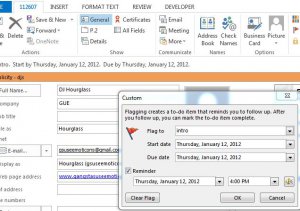mr_malkovich
Senior Member
- Outlook version
- Email Account
- Exchange Server
Hey all. Running Outlook 2013 on a Macbook Pro 2009 unibody running Windows 7 via Bootcamp. I rely on my Reminders popup daily. Normally it will show me a list of all outstanding tasks, calendar appointments and contacts, but the other day I opened Outlook and it now only shows me outstanding Calendar appointments, although there are definitely plenty of outstanding tasks and contacts in my database.
In the meantime, how can I organize my Outlook contact database in such a way that the overdue contacts are all lined up so I can reply to them properly? I tried organizing by followup flag, flag completed, reminder, but none of those do the job. All the contacts that are highlighted in red when I view my Outlook database in Phone View, I need to be able to organize them by that.
The more I look manually through my Outlook contact database, the more I notice that there are contact files in there that have been overdue for as far back as 2012, and they weren't visible in my Reminders pane even last week before the recently overdue contacts completely disappeared. I've attached a screenshot of such a contact. Why wouldn't that pop up in Reminders?
Please advise, and thank you in advance.
In the meantime, how can I organize my Outlook contact database in such a way that the overdue contacts are all lined up so I can reply to them properly? I tried organizing by followup flag, flag completed, reminder, but none of those do the job. All the contacts that are highlighted in red when I view my Outlook database in Phone View, I need to be able to organize them by that.
The more I look manually through my Outlook contact database, the more I notice that there are contact files in there that have been overdue for as far back as 2012, and they weren't visible in my Reminders pane even last week before the recently overdue contacts completely disappeared. I've attached a screenshot of such a contact. Why wouldn't that pop up in Reminders?
Please advise, and thank you in advance.
Attachments
Last edited: