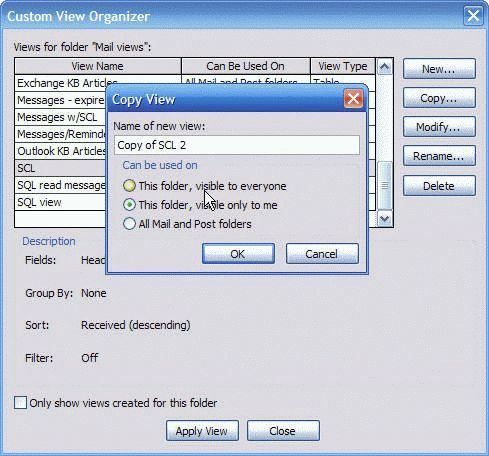I have a couple of laptops running Outlook and I use office 365 hosted exchange. I and my cleints are very picky about there Outlook settings i.e. font read panel settings so on... Is there a way to store those settings in a file (profile) and use it on another Outlook install on another outlook install? Thanks a lot in adance
Personal Settings within Outlook
- Thread starter guytrey
- Start date
Similar threads
Similar threads
-
Email Macros to go to a SHARED Outlook mailbox Draft folder...NOT my personal Outlook Draft folder
- Started by SB420
- Replies: 2
-
Copy Tasks/Reminders from Shared Mailbox to Personal Tasks/Reminders
- Started by Sharper1989
- Replies: 0
-
-
Microsoft Personal vs Work Accounts in Outlook
- Started by allannz
- Replies: 7
-
Created a personal group that now appears to be a public group
- Started by aevans2911
- Replies: 3
-
I do not see a way to set the personal archive folder
- Started by CWM030
- Replies: 2
-
Winmail.dat with MS Exchange Personal and Outlook.com
- Started by David KS
- Replies: 5
-
-
Repair a Large Outlook Personal Folders File (over 2GB)
- Started by Diane Poremsky
- Replies: 0
-
-
Move new messages to personal folder which already contains this conversation
- Started by Yegor Shikhatov
- Replies: 1
-
Missing guide "Move an Outlook Personal Folders .pst File"
- Started by ofw62
- Replies: 4
-
How to repair a damaged Outlook Personal Folders file (pst)
- Started by Diane Poremsky
- Replies: 0
-
Convert an Offline File (.ost) to a Personal File (.pst)
- Started by Diane Poremsky
- Replies: 0
-
check for sender, follow to my personal adress and delete the sent folder.
- Started by kde
- Replies: 1
-
-
-
-
Sync Sharepoint Calendar With Personal Calendar
- Started by frithlethrend
- Replies: 5
-
-
-
When updating shared calendar, it does not automatically update personal calendar
- Started by Alex Hall
- Replies: 3
-
question about personal and shared calendars
- Started by Valerie
- Replies: 1
-
-
How to make use of outlook calendar, contacts & tasks using personal POP3 mail
- Started by keithg
- Replies: 1
-
How to turn OFF the Reminders for shared calendar events but not off personal
- Started by rexmm
- Replies: 1
-
Setup many personal calendars on outlook 2013 on new laptop- starting over
- Started by seema
- Replies: 1
-
How to add personal notes to a meeting - and keep them if update sent?
- Started by AlanBru
- Replies: 1
-
Contact changes from Personal to Shared when opening custom form
- Started by brianbenham
- Replies: 0
-
-
Moving emails in shared mailbox to personal mailbox
- Started by hlock
- Replies: 0
-
-
-
Making Outlook Default folders to local/personal instead of Hotmail
- Started by Zarathrustra
- Replies: 8
-
-
ran scanpst.exe and that fixed most, but cannot access personal folders
- Started by Heather Chandler
- Replies: 1
-
Can't close Personal Folders after switching to Exchange 2010
- Started by rgodbey
- Replies: 2
-
How to Create Macro in Visual Basic to add Contacts from Personal Folder
- Started by mickash
- Replies: 4
-
-
-
-
-
S
-
V
-
G
-
PDoes Bus. Cont. Mgr run separate from personal database?
- Started by PEGLOEK
- Replies: 1
-
S
-
THow to copy an appointment from a public calendar to personal cale
- Started by Tiger
- Replies: 3
-
LPlaxo and LinkedIn and Personal vs Business Contacts
- Started by liz
- Replies: 2