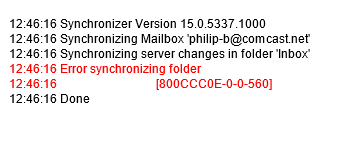PhilBurton
Senior Member
- OS Version(s)
- Windows
- Outlook version
- Outlook 365 64 bit
- Email Account
- IMAP
For years now, I have used Comcast as my ISP with an IMAP email account. However, in the past few weeks, my Outlook f total item folder counts for inbox, Sent items, spam, etc. do not update when I move or delete messages. The Inbox folder count even includes all those messaages that Outlook filters to the junk mail folder. The only workaround has been to connect to Outlook webmail, and refresh each folder count. Once I do that, Outlook folder counts reset accordingly. I could do some screenshots but I hope that's not needed.
Finally I called Comcast and talked with a second-level support person in their "security" department. After following her suggestions for a password change, etc. she said I needed to contact "the Outlook company." I'm not making this up. When I asked her about it, she said she did not know that Microsoft is the vendor.
At this point I'm totally flummoxed. I like to think of myself as a fairly technically skilled PC user who is mostly self-sufficient with software issues. I have been using Outlook for over 20 years now. Even though I retired several years ago, I (and my wife) continue to use Outlook 2013, which I purchased when I was still working as a consultant.
Finally I called Comcast and talked with a second-level support person in their "security" department. After following her suggestions for a password change, etc. she said I needed to contact "the Outlook company." I'm not making this up. When I asked her about it, she said she did not know that Microsoft is the vendor.
At this point I'm totally flummoxed. I like to think of myself as a fairly technically skilled PC user who is mostly self-sufficient with software issues. I have been using Outlook for over 20 years now. Even though I retired several years ago, I (and my wife) continue to use Outlook 2013, which I purchased when I was still working as a consultant.