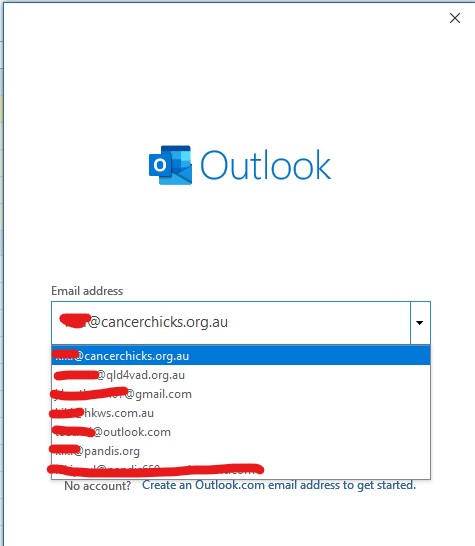Hi all
I have been using Outlook for a looooong time. When i go to add a new account, it still offers some long deleted accounts. See atached pic
I would like it to forget these accounts and possibly lingering setup configurations.
Reason for this is that we recently moved a domain from GoDaddy to Miscrosoft, but i can no longer add it as an account into Outlook. My suspicion is that somehoe Outlook id not "refreshing" the configuarion data and keeps the old config data to access the account.
Thanks so much for your help!
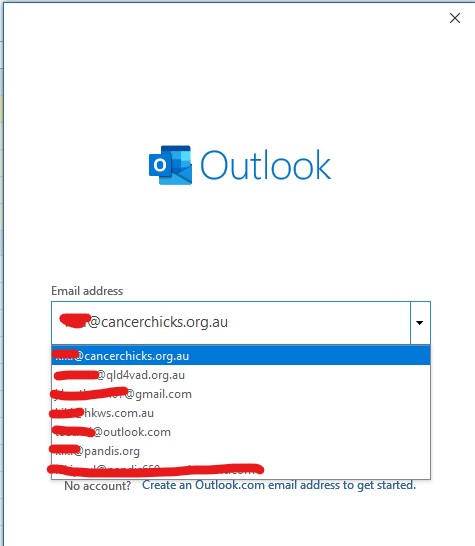
I have been using Outlook for a looooong time. When i go to add a new account, it still offers some long deleted accounts. See atached pic
I would like it to forget these accounts and possibly lingering setup configurations.
Reason for this is that we recently moved a domain from GoDaddy to Miscrosoft, but i can no longer add it as an account into Outlook. My suspicion is that somehoe Outlook id not "refreshing" the configuarion data and keeps the old config data to access the account.
Thanks so much for your help!