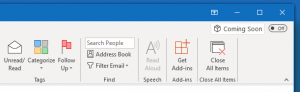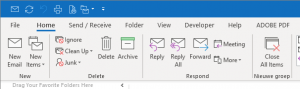Outlook 365 - Toolbar - Close all items - missing?
- Thread starter ofw62
- Start date
Similar threads
Similar threads
-
Custom icon (not from Office 365) for a macro in Outlook
- Started by Xmedia
- Replies: 1
-
-
-
VBA to add email address to Outlook 365 rule
- Started by Pilsner18
- Replies: 0
-
-
-
-
Outlook 365 - Rule to Move an Incoming Message to Another Folder
- Started by HarvMan
- Replies: 4
-
Remove Send/Receive All Folders (IMAP/POP) button from Outlook 365 Ribbon
- Started by TomHuckstep
- Replies: 2
-
Outlook 365 Outlook (part of 365) now working offline - argh
- Started by Alan G
- Replies: 5
-
-
now on office 365 but getting error messages about missing Outlook 2013 cache folders
- Started by PhilBurton
- Replies: 2
-
-
-
Outlook 2016 Trying to get Outlook 2016 to work with Office 365
- Started by JackPollack
- Replies: 0
-
-
-
-
Outlook 2019 Not Using Auto Compete After Deletion of 365
- Started by terri610
- Replies: 1
-
-
Outlook 365 After migrating to Outlook 365, some contacts display in emails with prefixes
- Started by KVbee
- Replies: 0
-
Outlook 365 loses "outlook.com" exchange server settings
- Started by HarvMan
- Replies: 1
-
Office 365 Outlook desktop app prompts for all account passwords on startup
- Started by DrMopp
- Replies: 11
-
Recommendations for Utility to Backup Outlook 365 Account Settings
- Started by Loopback
- Replies: 2
-
New minimum Outlook for Windows version requirements for Microsoft 365/Exchange Online
- Started by Zooropafan
- Replies: 27
-
-
Why does Outlook (desktop) 365 for Windows keep making me input my passwords?
- Started by Cara
- Replies: 12
-
Outlook 365 Outlook 2016/365 Contacts Lose Info when Favorited to the To-Do Bar
- Started by Jess
- Replies: 2
-
Outlook 365 - Gmail and Outlook: how to force Outlook to start up in Gmail?
- Started by ofw62
- Replies: 2
-
-
-
-
-
-
Outlook 365 - How to create / copy a new contact from an existing one?
- Started by ofw62
- Replies: 5
-
Excel VBA to move mails for outlook 365 on secondary mail account
- Started by Firozyshaikh
- Replies: 1
-
-
Outlook Office 365 VBA download attachment
- Started by kyoichi83
- Replies: 2
-
-
-
Ideas for Setup with New Office 365 Family Subscription (Outlook)
- Started by Loopback
- Replies: 3
-
Connecting Gmail to Outlook 365 - My Setup not working
- Started by davegoodo
- Replies: 2
-
Outlook 365 delete reminder you can’t make change to contents of this-read only folder
- Started by zillah
- Replies: 4
-
Outlook 2016 how to use gmail account as source account for outlook 365
- Started by davegoodo
- Replies: 9
-
-
Not sync folders not found after MS Outlook 365 update
- Started by charly.csh
- Replies: 1
-
-
Sender's Name Doesn't Appear in the From Field on Outlook 365/IMAP
- Started by Terry Sullivan
- Replies: 2
-
Backup Email Accounts On OutLook For Mac 2016 (Microsoft 365 subscription version)
- Started by Avign0n354
- Replies: 0
-