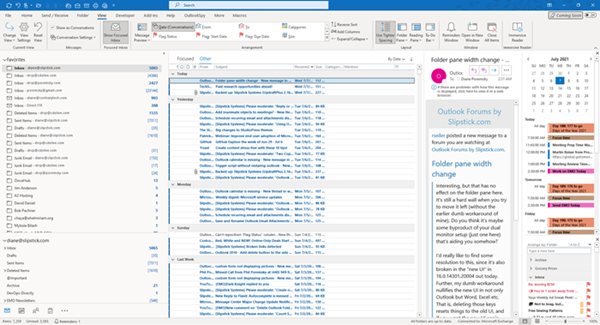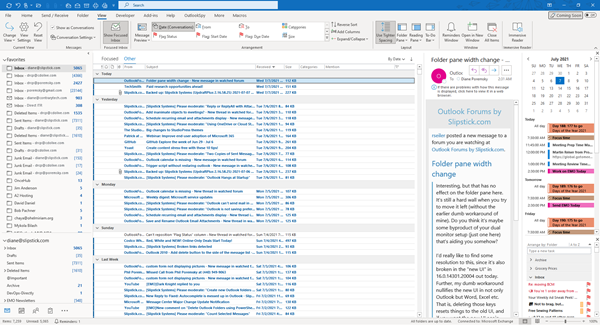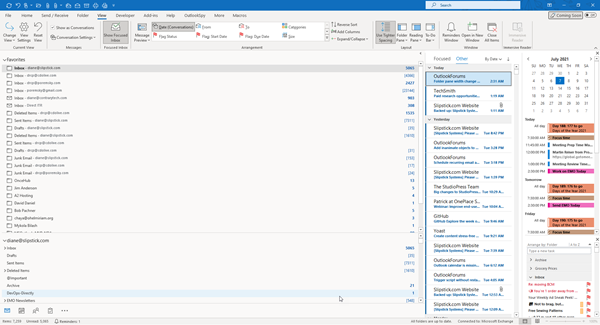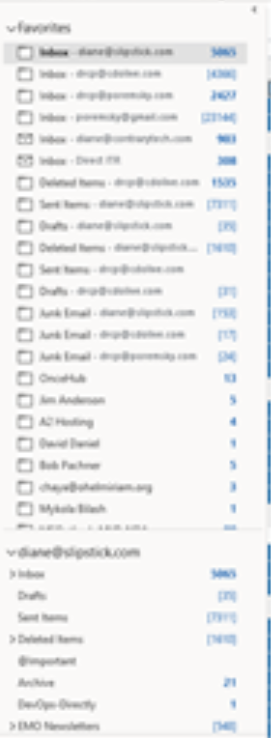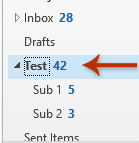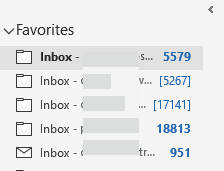Folder pane width change
- Thread starter rseiler
- Start date
<
Rolling Back Office broke automatic updates
|
Short term workaround for when Outlook searching stopped functioning
>
Similar threads
Similar threads
-
-
-
-
-
-
-
-
-
Auto scroll to specific folder in Folder Pane
- Started by ptuga
- Replies: 3
-
-
-
Should public contacts folder appear in "People" nav pane?
- Started by Len Raphael
- Replies: 1
-
Open Outlook Calendar and Tasks views with Folder pane off
- Started by Vedri
- Replies: 2
-
-
Outlook 2013: Permanently Unhide Scroll Bar in Folder Pane?
- Started by Skates
- Replies: 7
-
How To Change Font Size For Folder Names on Navigation Pane in Outlook 2013
- Started by jaybee
- Replies: 1
-
-
Y
-
Create search-folder/rule/filter looking at FROM a distro list that has nested distro lists
- Started by schwarznavy
- Replies: 1
-
Outlook 2010 Emailed folder but no 'From-To-Subject' information. Date okay.
- Started by Trapper
- Replies: 12
-
How to open Excel file saved in Outlook folder?
- Started by Antonis
- Replies: 4
-
-
"Cannot display the folder. MS Outlook cannot access the specified file location"
- Started by Edmart
- Replies: 8
-
How to get the actual Public Folder path from Favourites Folders
- Started by saviosn
- Replies: 3
-
-
-
Gmail folder -why, in .ost IMAP situation, as well as Googlemail folder?
- Started by Edmart
- Replies: 0
-
Saving Send emails to a folder on the server
- Started by JohanKotze
- Replies: 65
-
Outlook 2019 Pick the Folder Location to save send emails
- Started by JohanKotze
- Replies: 0
-
Outlook 365 Outlook folder export to PST archival tool - close, but need a nudge
- Started by macdotcom
- Replies: 2
-
-
Search message, then (1) Jump to folder & (2) Select message that you searched for
- Started by mail11
- Replies: 6
-
-
Run macro automatically when a mail appears in the sent folder
- Started by Xmedia
- Replies: 5
-
Can't add custom field to custom Outlook form, it always adds to the Folder instead
- Started by perryb
- Replies: 2
-
-
-
-
Reply to Outlook messages by moving messages to a specific Outlook folder
- Started by NovelVisual_1972
- Replies: 1
-
How to find or display the sub-folder name for an Archive Search
- Started by td47
- Replies: 10
-
Outlook 365 (OutLook For Mac)Move "On My Computer" Folder Items From Old To New Mac Computer
- Started by Avign0n354
- Replies: 4
-
-
-
Outlook 2019 Jump to folder from search folder
- Started by Victor_50
- Replies: 0
-
Outlook 365 - Rule to Move an Incoming Message to Another Folder
- Started by HarvMan
- Replies: 4
-
Email Macros to go to a SHARED Outlook mailbox Draft folder...NOT my personal Outlook Draft folder
- Started by SB420
- Replies: 2
-
-
Paperclip icon shows without attachment in email under Sent folder
- Started by Susanna
- Replies: 0
-
Outlook Calendar deleted appointments not in Deleted Items folder
- Started by Kika Melo
- Replies: 3
-
vba code to auto download email into a specific folder in local hard disk as and when any new email arrives in Inbox/subfolder
- Started by kumar shanmugam
- Replies: 0