mikecox
Member
- Outlook version
- Outlook 2010 64 bit
- Email Account
- POP3
I have 4 Contacts lists.
One is empty because it uses my "junk" email address; that I use when I don't want to be bothered by spam. I would delete it but the option is greyed out.
Three seem to be duplicates; thought the one labeled "Suggested Contacts-Outlook Data File" seems to be the one that is most up to date; and the one I try to keep that way.
I'm not sure what is, or is not, in "Contacts" or "Suggested Contacts- [me]@cox.net". The both appear to duplicates of the one that is up to date but they are both may or may not contain all the contacts in the up to date file.
I have considered deleting all except the up to date "Data File" but the option is greyed out.
How can I clean up this mess, so all my contacts are in one place and every time I enter a name in the To: field this list of "contacts" doesn't pop up; leaving me to wonder when one I should be picking from?
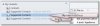
One is empty because it uses my "junk" email address; that I use when I don't want to be bothered by spam. I would delete it but the option is greyed out.
Three seem to be duplicates; thought the one labeled "Suggested Contacts-Outlook Data File" seems to be the one that is most up to date; and the one I try to keep that way.
I'm not sure what is, or is not, in "Contacts" or "Suggested Contacts- [me]@cox.net". The both appear to duplicates of the one that is up to date but they are both may or may not contain all the contacts in the up to date file.
I have considered deleting all except the up to date "Data File" but the option is greyed out.
How can I clean up this mess, so all my contacts are in one place and every time I enter a name in the To: field this list of "contacts" doesn't pop up; leaving me to wonder when one I should be picking from?
