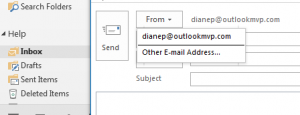Fozzie Bear
Senior Member
- Outlook version
- Outlook 2016 64 bit
- Email Account
- Outlook.com (as MS Exchange)
I am helping 6 users to migrate a single shared email account from IMAP to hosted exchange with the same provider. They currently have two email accounts both set up as IMAP but only one will be migrated across to Exchange 2013 the other will remain as IMAP or POP.
Can Outlook 2010 or 2013 happily work with an Exchange account and another IMAP account at the same time and are there any pitfalls/problems:
I intended backing up both PST files and then delete and recreate a new mail profile to set up Exchange. Once this is working then import the messages etc from the backed up PST for the account that has been upgraded.
I then plan to re-add the second IMAP account.
1) Should I use the default Outlook PST used by Outlook for calendar and contacts or let Outlook create a new PST file for the re-added IMAP account (2010 only as 2013 I think creates OST files for IMAP)?
2) Also during the Exchange setup can I dictate where the exchange account saves its data files. I believe by default Outlook 2010 and later use a folder in "My Documents" rather than a hidden folder in the user profile. At the same time as the mail upgrade the users are getting a file server for enforced shared storage. This involves redirecting each users "My Documents" to a local file server. I therefore don't want the PST/OST files on the network but on the local machine.
Any advice/tips would be appreciated.
Fozzie
Can Outlook 2010 or 2013 happily work with an Exchange account and another IMAP account at the same time and are there any pitfalls/problems:
I intended backing up both PST files and then delete and recreate a new mail profile to set up Exchange. Once this is working then import the messages etc from the backed up PST for the account that has been upgraded.
I then plan to re-add the second IMAP account.
1) Should I use the default Outlook PST used by Outlook for calendar and contacts or let Outlook create a new PST file for the re-added IMAP account (2010 only as 2013 I think creates OST files for IMAP)?
2) Also during the Exchange setup can I dictate where the exchange account saves its data files. I believe by default Outlook 2010 and later use a folder in "My Documents" rather than a hidden folder in the user profile. At the same time as the mail upgrade the users are getting a file server for enforced shared storage. This involves redirecting each users "My Documents" to a local file server. I therefore don't want the PST/OST files on the network but on the local machine.
Any advice/tips would be appreciated.
Fozzie