Microsoft has changed the interface in Outlook 2016 to get to the screen that is used to configure account settings for mail servers. I need to verify my POP settings, and I can't get to the screen. A post says to go through Control Panel | Mail, but when I do, I get a warning that wants me to add an account. I don't want to add an account. When I type in the account I want to edit, Outlook says the account already exists. I can't get past the "Welcome to Outlook" screen.
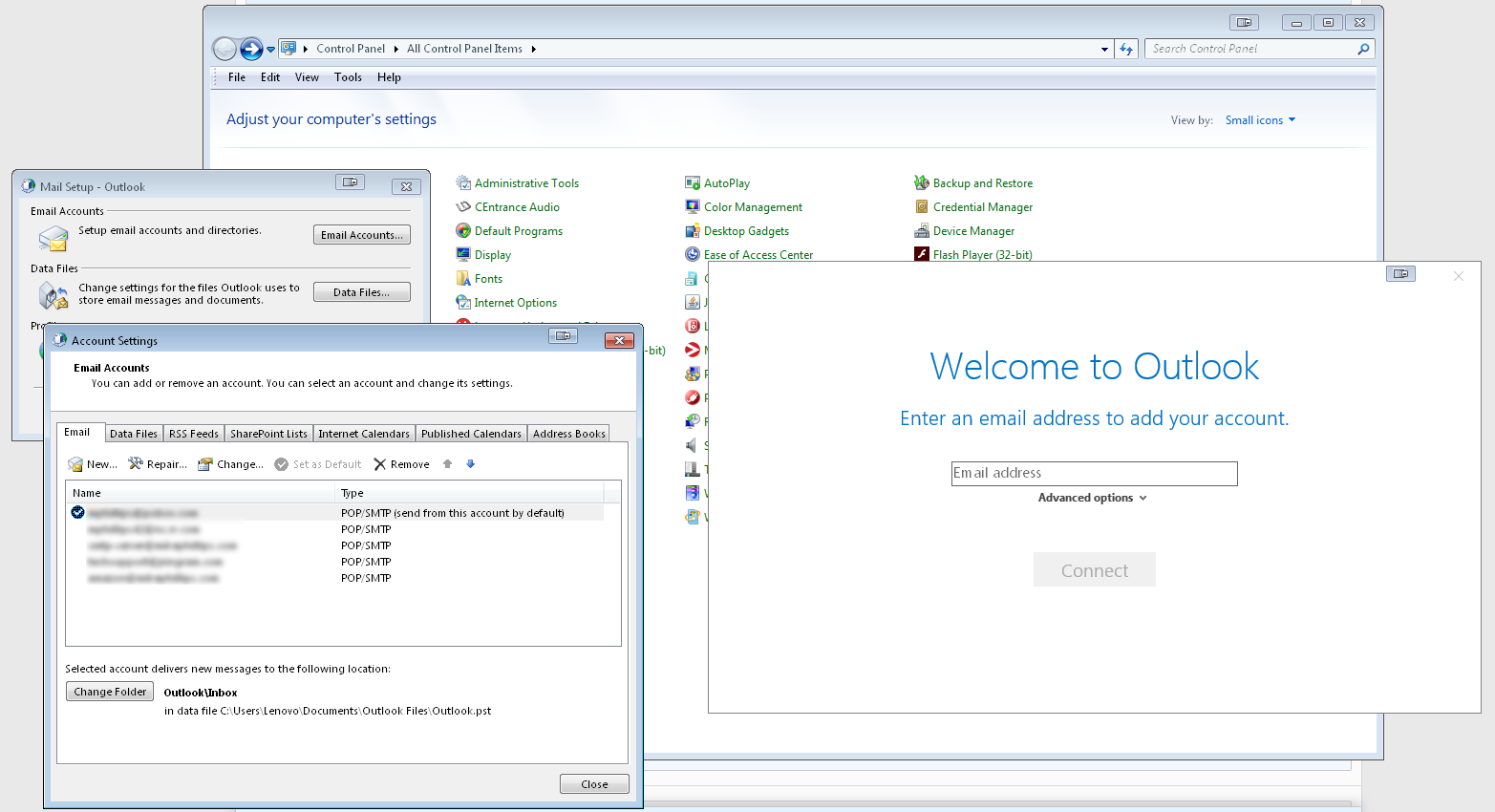 What do I need to do to get to my account settings?
What do I need to do to get to my account settings?
Account Changes
- Thread starter patlaw
- Start date
Similar threads
Similar threads
-
-
Outlook 2013 not syncing changes to outlook.com account calendar?
- Started by GoSlow2GoFast
- Replies: 8
-
Outlook VBA to send from Non-default Account & Data Files
- Started by Jacques
- Replies: 2
-
-
-
-
-
Question about installing my Gmail account on my iPhone but still getting messages downloaded to my desktop Outlook.
- Started by e_a_g_l_e_p_i
- Replies: 3
-
client lost 3K contacts when office 365 for mac account deleted from company exchange server
- Started by sswopetech
- Replies: 5
-
How Do I Setup My Optonline.Net Email Account?
- Started by article_email
- Replies: 0
-
multiple email accounts - why do I have to choose the "from" account address??
- Started by DDNorCal
- Replies: 2
-
GoDaddy migrated to Office365 - Outlook Wont Add Account
- Started by JLopez
- Replies: 21
-
-
-
Office 365 Outlook desktop app prompts for all account passwords on startup
- Started by DrMopp
- Replies: 11
-
Recommendations for Utility to Backup Outlook 365 Account Settings
- Started by Loopback
- Replies: 2
-
How to configure Outlook for two users on a single Windows account
- Started by TonyC
- Replies: 3
-
-
Any way to create "from-only" account on Outlook 2021?
- Started by Commodore
- Replies: 1
-
-
-
-
Outlook 2007 Removing then adding account restores junk email processing
- Started by check6
- Replies: 0
-
Excel VBA to move mails for outlook 365 on secondary mail account
- Started by Firozyshaikh
- Replies: 1
-
Outlook 2010 Help setting up Gmail account in Outlook 2010
- Started by e_a_g_l_e_p_i
- Replies: 3
-
Change Microsoft Account password - what to do to update on all devices
- Started by Donnat
- Replies: 4
-
Microsoft Exchange account - Remote management
- Started by Donnat
- Replies: 1
-
WARNING - DO NOT USE AN OUTLOOK.COM ADDRESS FOR GOOGLE ACCOUNT RECOVERY EMAIL
- Started by Chuck Davis
- Replies: 10
-
-
Outlook 2016 how to use gmail account as source account for outlook 365
- Started by davegoodo
- Replies: 9
-
Outlook on 3 Computers Shows Different Total Items on Same Account
- Started by MJH 10
- Replies: 3
-
Outlook with Office365 - search across account, by date rate, in multiple folders - how?
- Started by Cara
- Replies: 2
-
Conditional formatting - when current account <> received account ?
- Started by Emm
- Replies: 3
-
Microsoft 365 Outlook keeps requesting password on Local Account
- Started by Max001
- Replies: 1
-
Change sending account depending on Subjectline
- Started by elesge
- Replies: 0
-
Auto display of new email does not work on non-default account
- Started by Rick
- Replies: 0
-
Email not leaving Outbox when using Excel VBA to sync Outlook account
- Started by Oprocon
- Replies: 4
-
Outlook 2016 Migrate 'On My Computer' (local storage) Calendar from Mac Outlook to Exchange Account
- Started by donrea
- Replies: 5
-
Need help please! Cannot Setup my outlook email account on my Mac Outlook 2011
- Started by Marc2019
- Replies: 2
-
-
-
Outlook 2010 account setup fails in particular domain
- Started by DavidBemused
- Replies: 3
-
-
Setting up an Outlook Account on Mac Os 10.6.8 Outlook 2011
- Started by Marc2019
- Replies: 1
-
-
-
Created a new user account and the local account cannot see email
- Started by aevans2911
- Replies: 3
-
How Can I backup office 365 account?
- Started by ronansmith
- Replies: 1
