My Outlook 2010 has a "Task Timeline" view in Tasks, but it is not available on another workstation on our network? It is also missing "By Category", pic below.
I have looked under the Home tab-Current view and in the View tab-Change View.
Both are Outlook 2010. Has me stumped, any help appreciated, please.
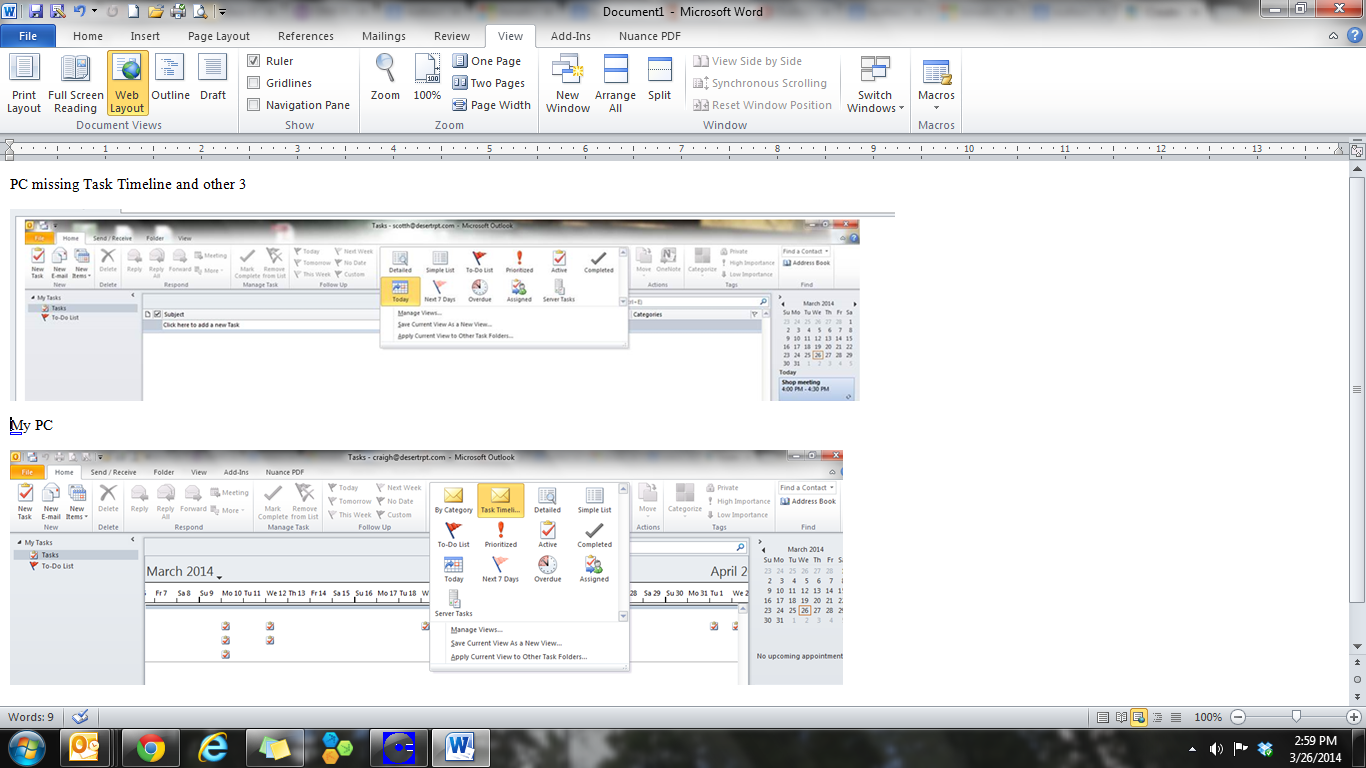
I have looked under the Home tab-Current view and in the View tab-Change View.
Both are Outlook 2010. Has me stumped, any help appreciated, please.

