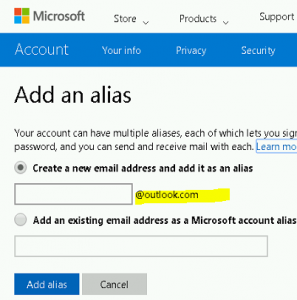Mike-SMTP-moon
New Member
- Outlook version
- Outlook 2016 64 bit
- Email Account
- Exchange Server 2013
Using Outlook.com with a web browser.
Over recent months I have noticed very strange addresses appearing in the auto-complete list.
They are not my addresses at all. (not received from not sent to).
Many of them look like "junk".
Some are not valid addresses. (ex: yahoo but missing the .com).
So I try to delete them as the pop-up in the list.
But later on I see more like that again.
It is almost like my Outlook.com account is "looking in the wrong place" for my auto-complete list.
Is the Outlook.com / OWA (web) autocomplete list stored in the mailbox ?
I cannot find an option / function for -- delete all auto-complete-- or --do not use auto-complete ---.
(I know they are in Outlook desktop app.)
Do you think the Beta version of Outlook.com (web) would help fix this problem.
I have posted on Answers, but did not get a solution.
Thanks.
===
Over recent months I have noticed very strange addresses appearing in the auto-complete list.
They are not my addresses at all. (not received from not sent to).
Many of them look like "junk".
Some are not valid addresses. (ex: yahoo but missing the .com).
So I try to delete them as the pop-up in the list.
But later on I see more like that again.
It is almost like my Outlook.com account is "looking in the wrong place" for my auto-complete list.
Is the Outlook.com / OWA (web) autocomplete list stored in the mailbox ?
I cannot find an option / function for -- delete all auto-complete-- or --do not use auto-complete ---.
(I know they are in Outlook desktop app.)
Do you think the Beta version of Outlook.com (web) would help fix this problem.
I have posted on Answers, but did not get a solution.
Thanks.
===