Diane, All--
Background:
I'm in the process of completing a 1-month 'escapade' of upgrading? from Win 7 to Win 10. I will NEVER, NEVER, NEVER do it again! ...And I'm a software engineer!
My last step in this process was to re-install Office 14 (including Outlook 2010), and roll all of my existing contacts, calendar, and messages into the freshly-installed Outlook 2010. This process in itself has been a nightmare.
I used 3rd party software to merge multiple PST files, and another to remove all duplicate items from within the merged PST file.
I have Outlook 2010 running OK?, as it's receiving messages in my Inbox, but am displeased with the looks my Navigation pane (on the left):
Current Situation:
1) I have two major folders in my Nav Pane- I ONLY want one! (Image provided)
2) My incoming messages are being placed in the second (bottom) Inbox. I want Outlookto use the first (top) Inbox!
3) The top major folder (Account name) should read: Lairbear980@Comcast.net (How the second account now reads- at the bottom of the pane.
4) Outlook fails to display the Send/Receive progress bar at the bottom of the window during transmission activity- even when I click the: Send/Receive All Folders button.
"I get by with a little held from my friends."
Looking forware to anyone's golden advice and counsel!
Randy Reist, Old Guy Programmer
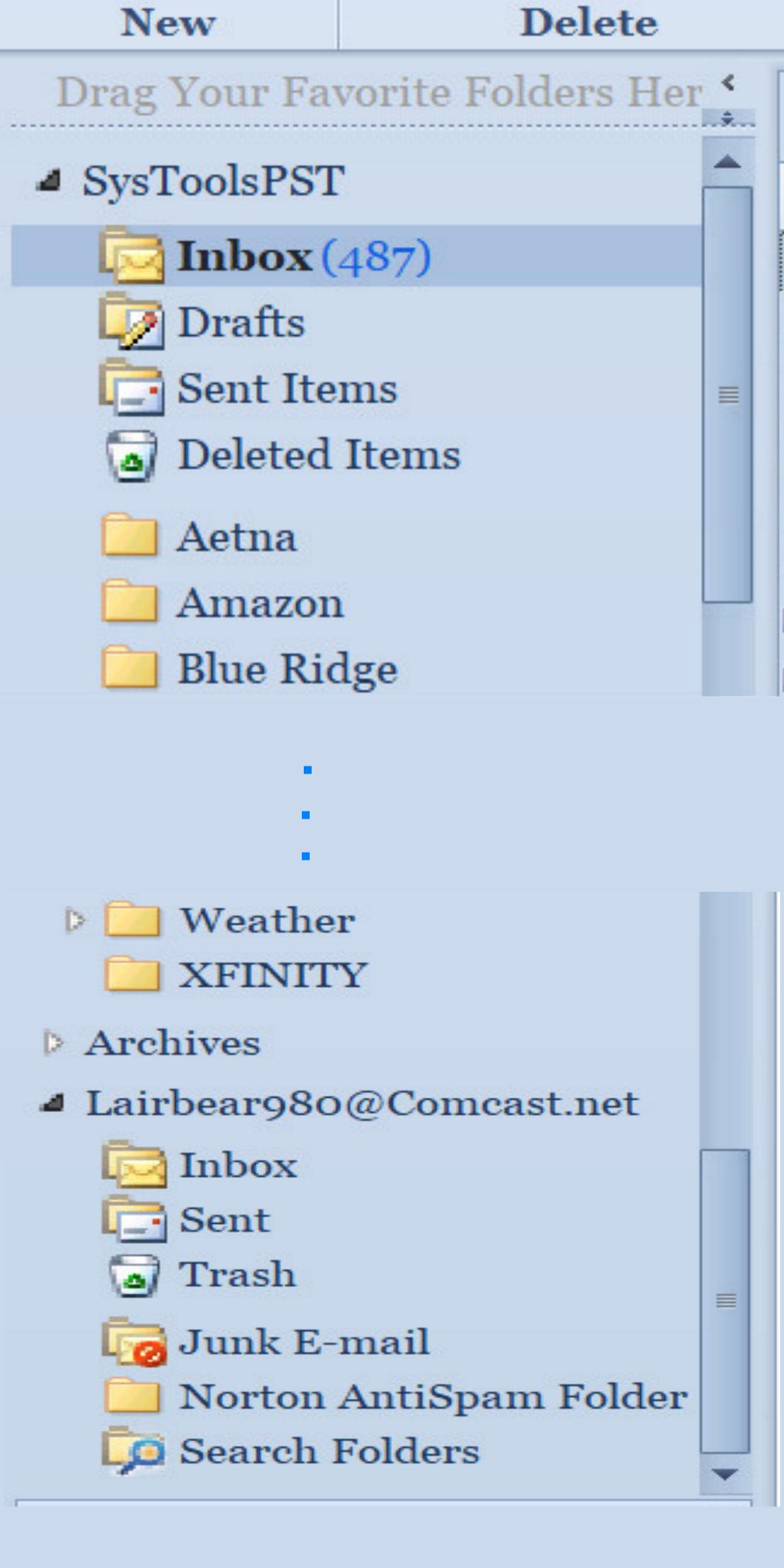
Background:
I'm in the process of completing a 1-month 'escapade' of upgrading? from Win 7 to Win 10. I will NEVER, NEVER, NEVER do it again! ...And I'm a software engineer!
My last step in this process was to re-install Office 14 (including Outlook 2010), and roll all of my existing contacts, calendar, and messages into the freshly-installed Outlook 2010. This process in itself has been a nightmare.
I used 3rd party software to merge multiple PST files, and another to remove all duplicate items from within the merged PST file.
I have Outlook 2010 running OK?, as it's receiving messages in my Inbox, but am displeased with the looks my Navigation pane (on the left):
Current Situation:
1) I have two major folders in my Nav Pane- I ONLY want one! (Image provided)
2) My incoming messages are being placed in the second (bottom) Inbox. I want Outlookto use the first (top) Inbox!
3) The top major folder (Account name) should read: Lairbear980@Comcast.net (How the second account now reads- at the bottom of the pane.
4) Outlook fails to display the Send/Receive progress bar at the bottom of the window during transmission activity- even when I click the: Send/Receive All Folders button.
"I get by with a little held from my friends."
Looking forware to anyone's golden advice and counsel!
Randy Reist, Old Guy Programmer
