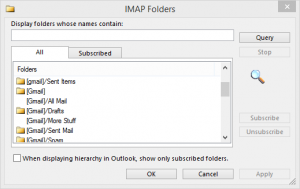Your IMAP server wants to alert you to the following: Cannot delete folder with subfolders.
- Thread starter OPESTEVE
- Start date
<
Can I sort meeting requests by the date of meeting?
|
Office 365 Outlook - Emails send but don't receive
>
Similar threads
Similar threads
-
IMAP Server Wants to alert you to the following: cannpt rename system folder
- Started by KTethel
- Replies: 1
-
Your IMAP server wants to alert you to the following: cannot remove system folder
- Started by Jody Townsend
- Replies: 3
-
Your Imap server wants to alert you to the following: Message too large
- Started by Vincenzo
- Replies: 4
-
"Your IMAP server wants to alert you to the following: cannot move folder into itself"
- Started by Bill Colonna
- Replies: 3
-
Your IMAP server wants to alert you to the following: cannot rename system folders
- Started by BRS
- Replies: 8
-
IMAP server wants to alert you to the following: cannot rename sytem folders
- Started by LKennedy
- Replies: 14
-
IMAP server wants to alert you to the following cannot rename system folders
- Started by BarbNotATechie
- Replies: 3
-
IMAP server rejects sent email - cannot deliver messages
- Started by BlackBeltTech
- Replies: 2
-
IMAP - are emails dynamically fetched from server as required?
- Started by Ian Thomas
- Replies: 2
-
-
-
-
Outlook 2010 Error: Your IMAP server closed the connection
- Started by Mark Greenberg
- Replies: 1
-
IMAP Subfolders missing after migrating to new server
- Started by KeenanGlass
- Replies: 0
-
-
-
intermittent "Your imap server closed the connection" messages
- Started by ejp
- Replies: 6
-
How to have Outlook 2010 Calendar when your mail server is Imap?
- Started by boppy2010
- Replies: 10
-
JOutlook 2003 does not send or receive imap mail from server
- Started by jlorenzo
- Replies: 0
-
-
Imap settings when outlook PST larger than server capacity
- Started by shivy
- Replies: 1
-
-
-
-
Email was migrated from GoDaddy to Microsoft exchange. We lost IMAP ability
- Started by SkyChimp
- Replies: 1
-
-
-
Copying ALL calendar entries from Calender in PST file to IMAP OST file?
- Started by PhilBurton
- Replies: 1
-
Remove Send/Receive All Folders (IMAP/POP) button from Outlook 365 Ribbon
- Started by TomHuckstep
- Replies: 2
-
-
Outlook 2019 accesses POP3 but says its offline (because of IMAP servers?)
- Started by Rincewindwiz
- Replies: 0
-
"Item could not be moved" message occurs frequently for IMAP inbox, Office 365
- Started by PhilBurton
- Replies: 0
-
Strange MAPI/Exchange/IMAP behaviour in OL 2016 under10.0.19044.2006
- Started by bvdo
- Replies: 0
-
Comcast IMAP broken but their second level support said to call "the Outlook company"
- Started by PhilBurton
- Replies: 4
-
-
-
-
-
-
Outlook 2013 Lost my folders when moving from PST to IMAP
- Started by Abraham
- Replies: 11
-
Outlook for Mac 2019 using on desktop and laptop IMAP on both need help with folders
- Started by iowaal
- Replies: 1
-
Outlook 2016: Want IMAP Data Files on My D: Drive and Not C: Drive
- Started by gdeshazo54
- Replies: 1
-
Newbie question: how to sync two Outlook -Exchange and IMAP- calendars?
- Started by ofw62
- Replies: 4
-
A few question before I decide to switch to Pop from imap
- Started by e_a_g_l_e_p_i
- Replies: 9
-
Sending email from outlook IMAP to GMAIL where embedded images are added as attachment
- Started by powerpanda
- Replies: 1
-
-
-
Emails get stuck in Outbox of Gmail IMAP in Outlook for Windows
- Started by bernard.r
- Replies: 0
-
-
Outlook (2016 32bit; Gmail IMAP) - Save sent message to Outllook Folder
- Started by SamC
- Replies: 0